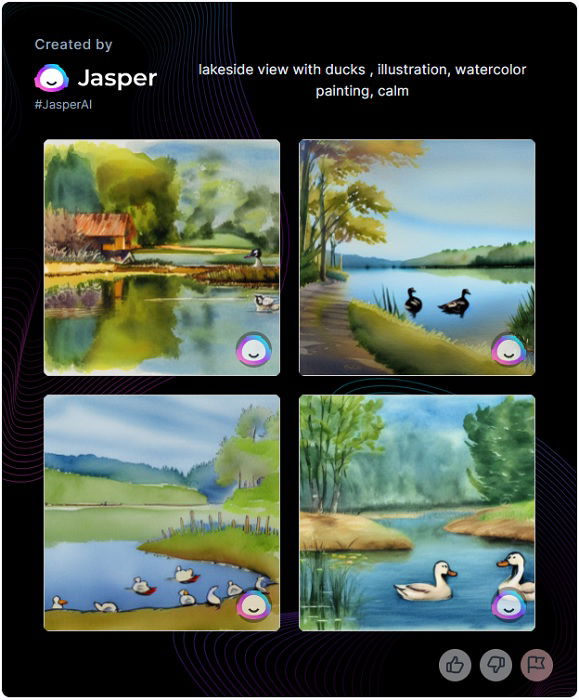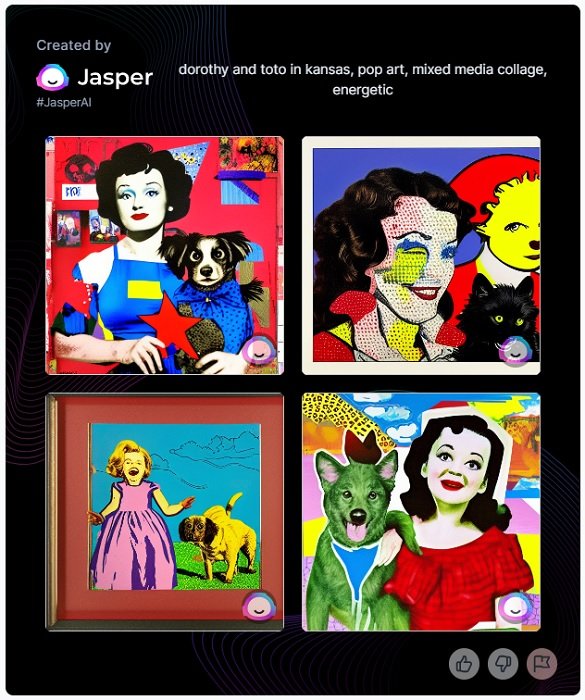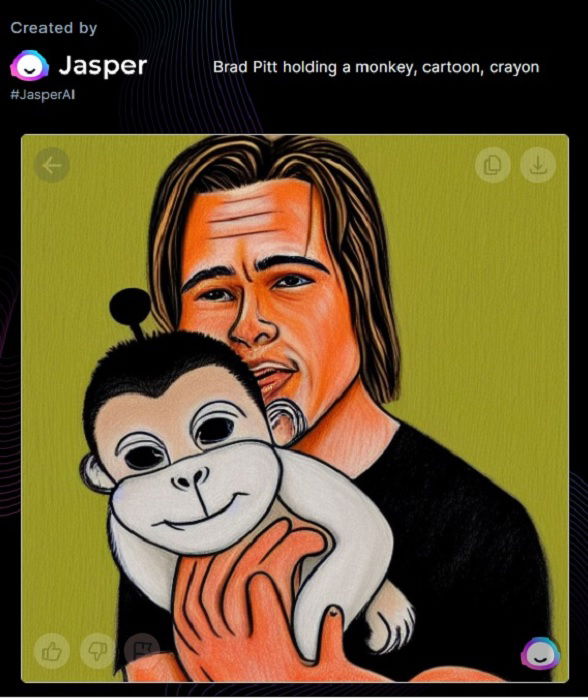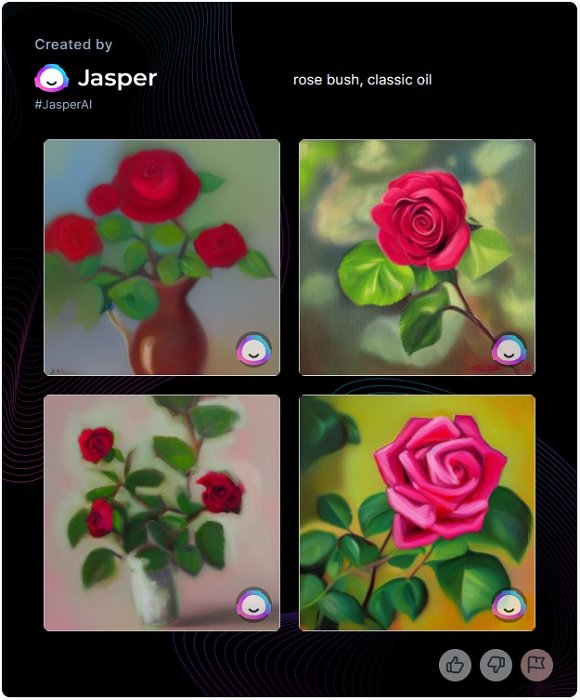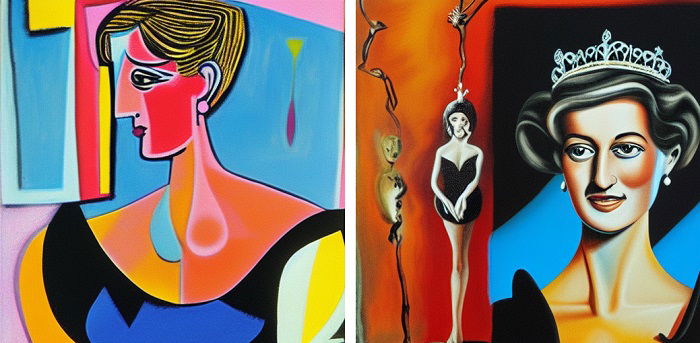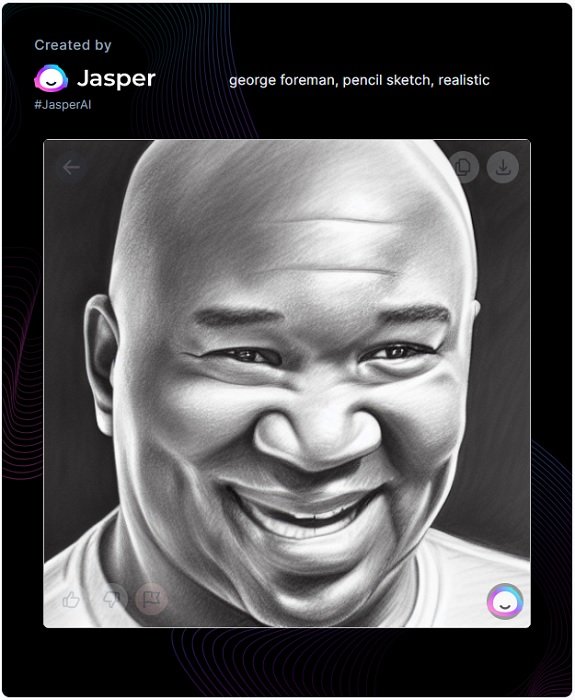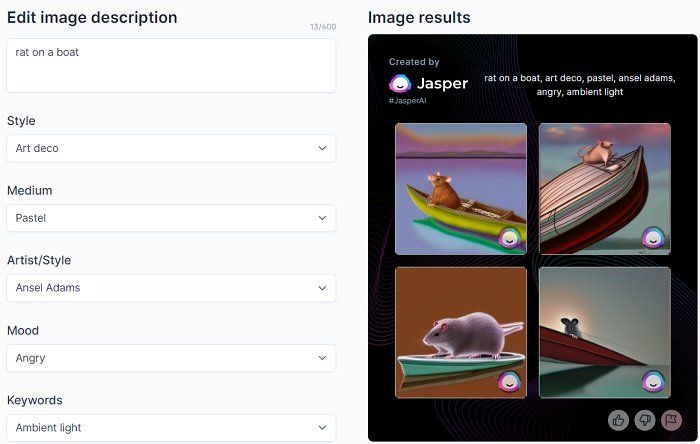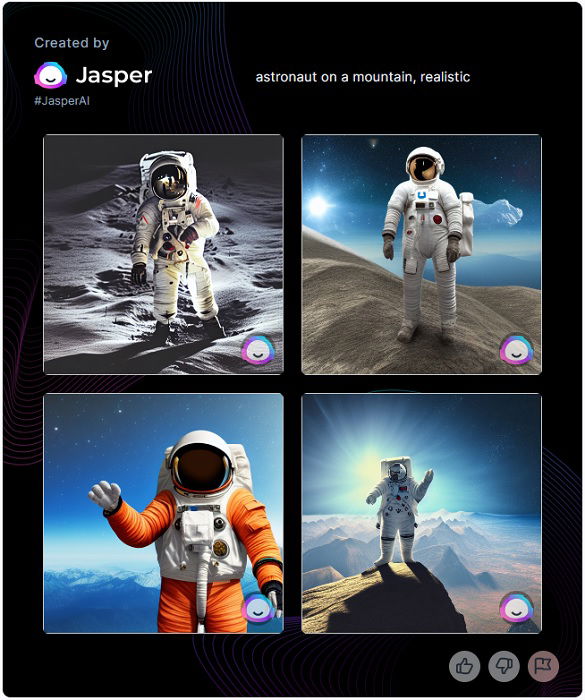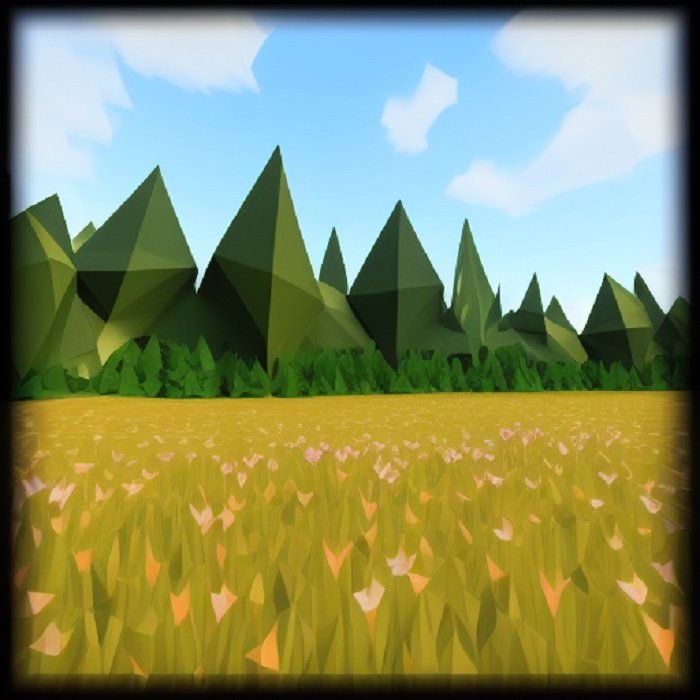So are robots taking over the illustration business? This Jasper Art review answers that question. We’re impressed with the AI-generated images. But Jasper Art isn’t without its limitations. We take you through Jasper Art in detail. We show you how to generate images. And we show you the results. Once you finish reading our Jasper Art review, you’ll know if Jasper Art is the solution for you.
What is Jasper Art?
Jasper Art is an AI image generator. That means it uses artificial intelligence to generate images. You insert a few keywords and phases. And the Jasper Art bot uses the words to create amazing images. Many readers might be familiar with Jasper AI, the writing assistant. That program uses artificial intelligence to create copywriting. It’s for blogs, websites, and marketing materials. Jasper Art is the artistic sibling of Jasper AI. It’s an AI bot that creates images rather can text. Jasper Art can take a few words and modifiers to create stunning images. We go into more detail about how to use the program below. But Jasper Art can imitate different artistic styles. And it can copy the style of specific artists. You can set a mood. Plus, you can select the medium type. You can select acrylic, charcoal, and watercolor.
Who Should Use Jasper Art?
Jasper Art is for people who need content and need it quickly. In the world of online commerce, content is king. You need content that attracts attention to sell products or promote brands. And good images are key in beating the competition. There are excellent websites that provide good quality stock images. But the online marketplace is so competitive. And other content creators use the same sites to source their images. That means you lose originality. And that could affect your SEO score and Google ranking. Jasper Art gives you unique images to use for original content. You can generate AI art from any keywords, meaning you have something original. Plus, you can tailor each generated image to match your content. And because there are so many variables, your rivals will unlikely search for the same thing. You don’t have to rely on the same old stock photos. So is Jasper Art free? No, a Jasper Art subscription isn’t free. But it’s not expensive if you’re a single user. The paywall might put off casual creators with a slim budget. But for more well-established users, Jasper Art offers good value for money. If you need a hand with your online business, check out our Social Success Strategies ebook. It’s the best way to get ahead in a busy online marketplace.
Features of Jasper Art
Jasper Art is a single-purpose program. It uses AI to generate images from text prompts. That’s the main feature. But Jasper Art has two modes from which you can generate images:
Basic Mode: This gives you drop boxes to choose styles and mediums. Freeform Mode: This lets you free-type for more specific and unique images.
We take you through both modes in detail.
The Interface
Jasper Art has an easy-to-use interface. It isn’t a big program, so there’s no danger of getting lost. Everything is well laid out. All the tools are easy to find. As mentioned, there are two modes you can use to generate AI art, Basic and Freeform. You find all the options in Basic mode under dropdown menus. And Freeform mode has a text box for typing prompts. When you click Create, Jasper gives you four AI images. You can enlarge them individually for a better look. And you can copy or download them. You also have options to like or dislike the results. That gives the program feedback. And you can flag images if there’s anything inappropriate. Jasper Art is quick at generating images. After you click Create, you have four eye-catching images in just a few seconds!
Basic Mode
Basic mode is the easiest way to generate AI art with Jasper. You start with a basic image description. This can be anything from “apples in a bowl” to “Brad Pitt holding a monkey.” Jasper gives you a 400-character limit in the text box. That’s more than you need in Basic Mode. It’s best to keep it simple. Be specific with your description. Type in specific animals or objects. But group nouns are also okay. If you type in “fruit,” it gives you a selection of fruit. You don’t need to type “apples, oranges, kiwis,” etc. You can also use famous characters and celebrities as your subject. As we’ve suggested, famous actors are no problem for Jasper Art. Jasper uses AI technology to create images that resemble that person. Of course, stick to well-known actors ad public figures. It won’t know an actor who appeared in a 1989 episode of Murder, She Wrote. You can see Jasper Art’s rendition of “Brad Pitt holding a monkey” below. It’s in a cartoon style, but the likeness is striking. There’s no denying it looks like Brad Pitt.
Style and Medium
Basic mode gives you more prompts for creating images. The next input is Style. You’re given a dropdown list of style options to choose from. There are 13 style options to choose from. They include 3D render, Art Deco, Retro, and Pixel Art. The next option is Medium. Jasper AI gives you 15 media to choose from. You can pick wood panel, mixed media collage, or modern oil painting. You also have charcoal, crayon, and classic oil. You can see a rose bush in the classic oil medium below.
Artist Style
Artist Style is your next set of options. You only get to choose between eight different artist styles. They include big hitters like Pablo Picasso and Andy Warhol. And you get more alternative choices like South Park and Pixar styles. But we’d like to see more than eight art style options. We have two images generated by Jasper Art below. They are both portraits of Princess Diana with the medium set to acrylics. The Jasper Art image on the left is in the style of Picasso. The right image is in the style of Dali. They’re both distinct and have traits of the named artists. Image generation like this is fascinating. But I’m not sure either artist would put their name on these pictures.
Mood and Keywords
This AI art generator lets you select a mood for the images. There are 19 moods to choose from, ranging between happy, aggressive, and dull. You can also pick calm, dark, or energetic. This helps you create unique images to match the style of content you produce. The final dropdown list lets you choose keywords. Jasper AI only gives you nine keywords to choose from in Basic mode. They also overlap with the Style and Medium options. They include photo-realistic, full-face portrait, and flat lighting. Jasper Art can also create realistic images. Combining a pencil sketch medium with the keyword “realistic” gives you an impressive AI image. You can see our pencil sketch portrait of George Foreman generated by Jasper Art. The likeness isn’t perfect. But the effect is impressive.
Basic Mode Tips
We found less is more in Basic mode. The Basic AI image generator gives you five input options besides the main image description. But you don’t have to fill every box. You can leave some as “none.” We encourage making a few selections and leaving a few as “none.” The more information you give Jasper Art, the less you get back from the AI tool. When you fill every box, the results are more confusing and less distinct. There’s too much information, and the AI image generation tool can’t handle it. We gave Jasper Art something simple with the “rat on a boat” description. But we overloaded the program with style, medium, and mood. The results were confusing and underwhelming.
Freeform Mode
Freeform mode gives you more freedom for your input with the Jasper AI tool. There are no dropdown menus. You only have the image description text box. You can free type into the box with a limit of 400 characters. Like the text box in Basic mode, you should start with a specific subject. It can be an object, animal, or a famous person or character. You’re then free to type other words that indicate the style of picture your want. You can type Pablo Picasso or Dali if you want something in their style. And you can include moods like energetic, angry, or sad. We started with something simple. Our input was “sad dog, acrylic, energetic.” You can see the AI-generated art below. We have four nice results, although I’m not sure how sad option four is.
Use Artist’s Names to Create Images in Their Style
Basic mode only has eight artist styles in the dropdown menu. But Freeform mode allows you to type other artists’ names in the description. We put Jasper Art’s art knowledge to the test. And we got mixed results. Would Jasper Art generate an image in the style of Russian expressionist Wassily Kandinsky? The AI-generated art below does resemble the work of Kandinsky. Jasper Art clearly went to robot art school! The comparison shows Kandinsky’s work on the left and Jasper’s on the right. The style doesn’t match exactly. But there are definite similarities. Jasper Art may have attended robot art school, but he must have missed a few classes. We gave Jasper Art “dog in park, Goya, sad.” The AI image generator gave us four pictures. But they don’t resemble the work of Francisco Goya. When we entered “child on the beach, Sorolla,” Jasper couldn’t produce anything. So Jasper Art isn’t an artist imitation app. Plus, most Jasper Art users don’t want to generate images that look like the work of Goya or Sorolla. People want an AI image generator to produce picture content on any topic. But does it deliver?
Results and Jasper Art Cons
Jasper Art is an impressive AI art generator. You type words into a text box, click generate, and get four visual interpretations. That’s impressive, even nowadays. But it doesn’t take long before you see some flaws in Jasper Art. We’ve already seen how too much information is counterproductive. You need to keep it simple for more dynamic results. Go for a subject and a style for the best results. We’re impressed with the astronaut images below. We put “astronaut on a mountain, realistic.” Jasper Art knocked this one out of the park!
Inexact Results
We’ve seen that Jasper Art lacks extensive knowledge of artists and their styles. You won’t be able to set up an AI art forgery business yet. But we’ve also found it can’t always generate images that fit your description. We entered “frog driving a car, crayon” into the Freeform box. While Jasper Art produced some nice frogs, the images generated below weren’t exactly what we asked for. Not one of the frogs was sitting behind the wheel of a car. You can click generate again for four fresh images. But the results tend not to improve. This would be frustrating for Kermit the Frog’s content team! Jasper Art is currently still a Beta version. That means they haven’t fully developed the software yet. We expect to see some improvements in the future. <img class=“aligncenter wp-image-891919 size-full” title=“four Jasper Art generated images of frogs” src=”https://expertphotography.com/wp-content/uploads/2022/09/Jasper-Art-Review-Frog.jpg” alt=”four Jasper Art generated images of frogs” width=”584″ height=”700″ />
Difficulty with Likeness
We also see an issue of Jasper being unable to draw the likeness of some famous individuals. Our Freeform image description was “colonel Gaddafi surfing, acrylic.” As fun as the Jasper Art image might be, our protagonist doesn’t resemble the former dictator of Libya much. And the less we say about the surfboard, the better. Of course, this is just a silly entry. But it highlights some issues of quality you might encounter as a Jasper Art user. Gaddafi might not be a top-level celeb, but there are plenty of images Jasper can use from the internet. Jasper might not always deliver if you need serious images for websites or marketing. But I do admit that the acrylic on canvas effect does look good. <img class=“aligncenter wp-image-891925 size-full” title=“Colonel Gaddafi surfing by Jasper Art AI tool” src=”https://expertphotography.com/wp-content/uploads/2022/09/Jasper-Art-Review-Gaddafi-Surfing-Single.jpg” alt=”Colonel Gaddafi surfing by Jasper Art AI tool” width=”700″ height=”700″ />
Jasper Art Access and Pricing
Jasper Art is a new branch of the Jasper AI writing assistant. But even if you have a writing account, Jasper Art images aren’t free. Image generation is a separate wing of Jasper’s AI enterprise. And even with an account, you need a new subscription for Jasper Art. Jasper Art is reasonably priced. It’s currently $20 per month per user on top of your Jasper AI subscription. Plus, it doesn’t matter how many images you generate. One subscription gives that user unlimited images. You can create images at your whim with no financial penalty. The paywall might put some users off. But the unlimited image generation is a decent return for $20 if you can stretch your budget. And it costs more if Jasper AI isn’t part of your spending already.
Image Uses and Legal Restrictions
Jasper Art lets you create images. But can you use these images commercially? The simple answer is “yes.” You can use a Jasper Art image in your blog or on marketing material for your company. You can even use them in advertisements. But using Jasper Art images isn’t all plain sailing. Images created with Jasper Art images fall under a creative commons license. This means the person generating them doesn’t own the rights. Others can then use them as they please. Plus, Jasper Art generates images using the information it finds online. It actively copies the style of famous artists. That means there’s a risk an image can infringe on the copyright of another artist or image. And as the creator, the user is held responsible. You also have to be careful using a person’s likeness for advertising. When you use a photo to advertise a product, everyone in the picture must sign a model release form. So a celebrity might be inclined to sue if they see their face on an advert they knew nothing about.
Jasper Art Alternatives
Jasper Art isn’t the only AI tool in town. There are other AI image generators. The two main rivals are Dall-E 2 and MidJourney. Both produce custom images from basic text entries.
MidJourney AI
Our colleague Jenn did an in-depth review of Midjourney. She was impressed with the results. And her tests show that the Midjourney AI can handle more input information. The AI art is intricate and detailed. See her full review for more info. You can test the Beta version of Midjourney for free. You get 25 free image generations then you must pay for the service. There’s a monthly subscription. The basic subscription package gives you 200 image creations a month. And there’s a higher package with unlimited image generation.
Dall-E 2
Dall-E 2 hasn’t been released to the wider public yet. The Beta version is open to some users, but you need an invitation to get access. While that’s frustrating, Jasper Art gives a good indication of what Dall-E has in store. Jasper Art uses the same AI engine. So we can expect similar results. But Dall-E 2 is in a primitive Beta state. It’ll be at another development stage when it goes live.
Our Verdict
Writing this Jasper Art review has shown us two things. The first is that AI image generators are amazing tools. Artificial intelligence can transform basic text into stunning images. It can also mimic well-known artists and draw famous faces. The second thing we’ve learned is that the robots aren’t taking over just yet. They’ve taken a few classes at robot art school. But Jasper hasn’t got his full diploma yet. It has its limitations. And these will cause some frustration for many who use Jasper Art. Jasper Art is a good AI image generator for people who need a lot of content fast. It produces fantastic images for blogs, marketing emails, and even adverts. You can run whole websites with images generated by Jasper Art. It’s a more creative alternative to stock photos. But Jasper Art isn’t an all-in-one creative team. It can mimic many styles. But viewers can often identify AI pictures from those of a real artist. Companies must still employ real artists to create real artwork. Bots create content. Artists create art. Overall, we think Jasper Art works best for mid-level content. You can try Jasper Art for yourself!