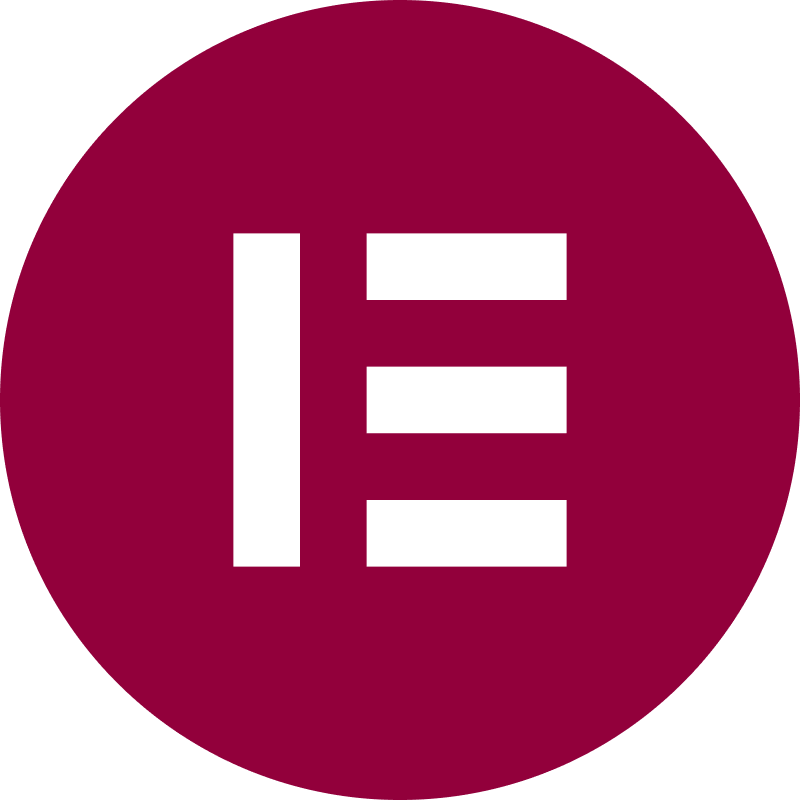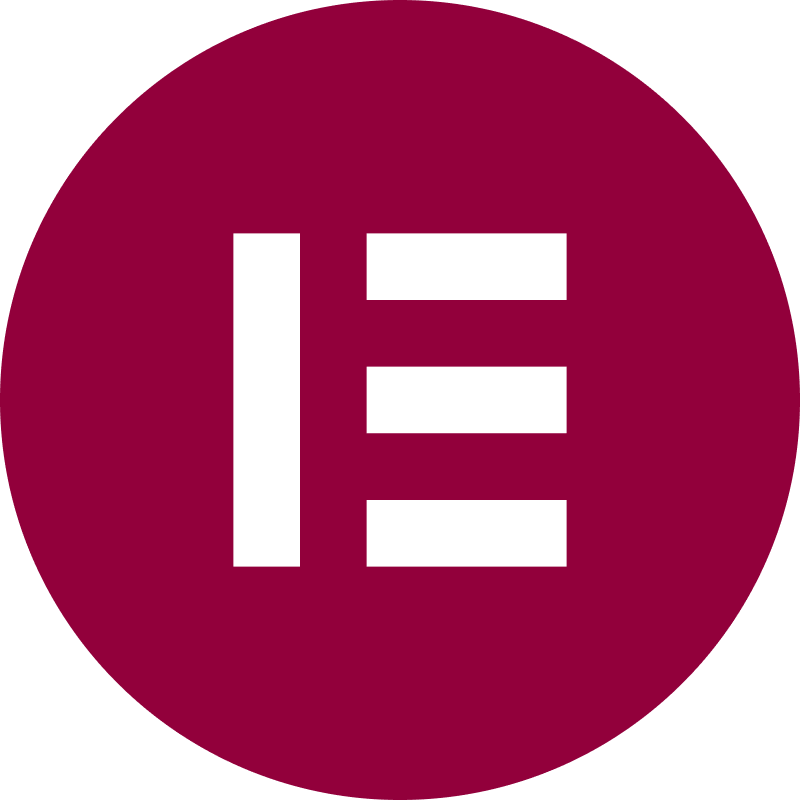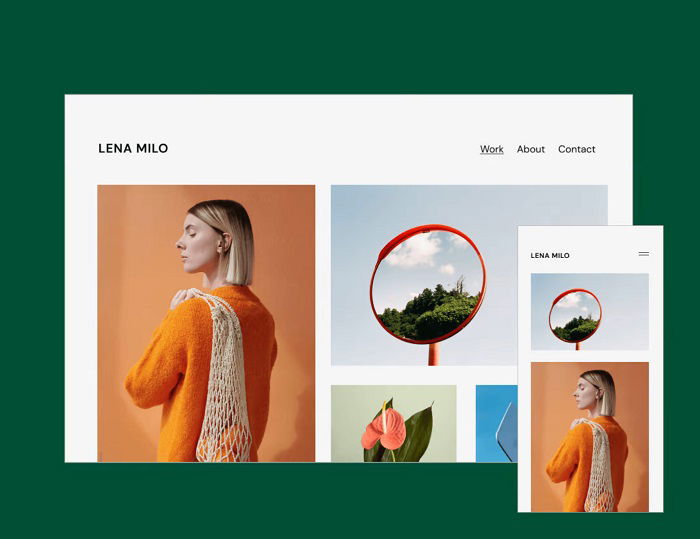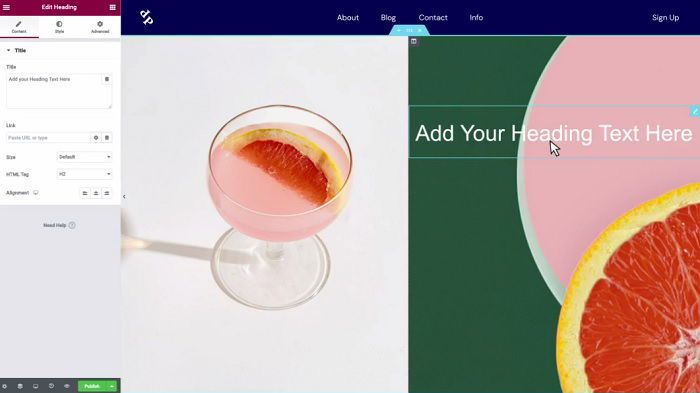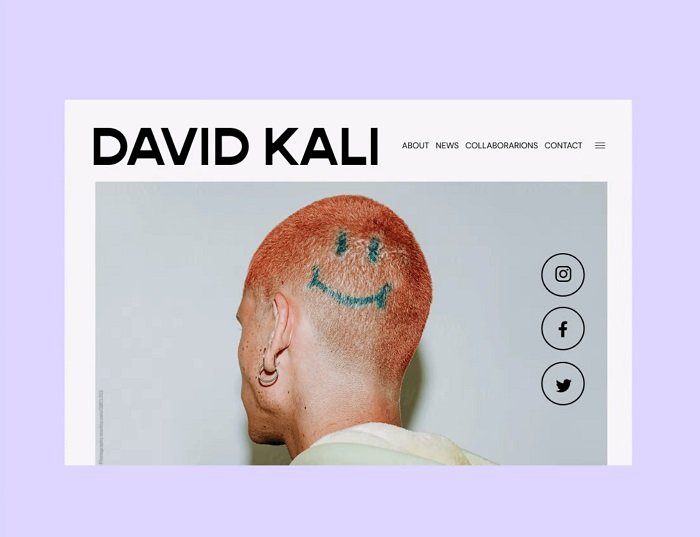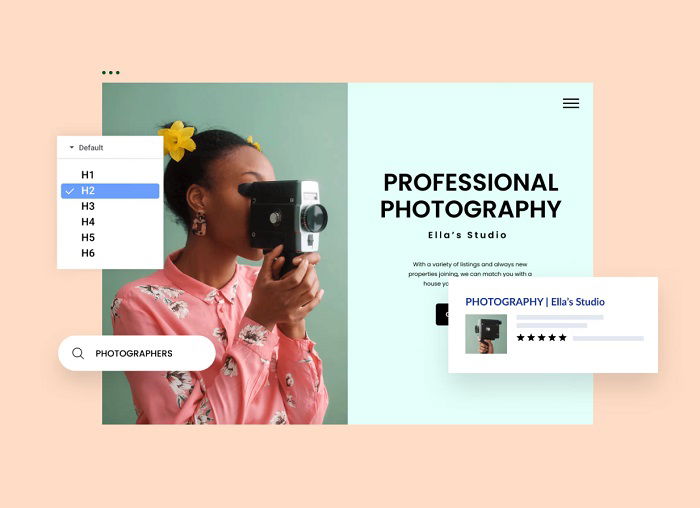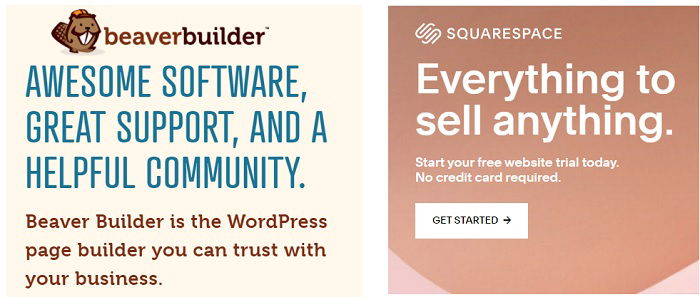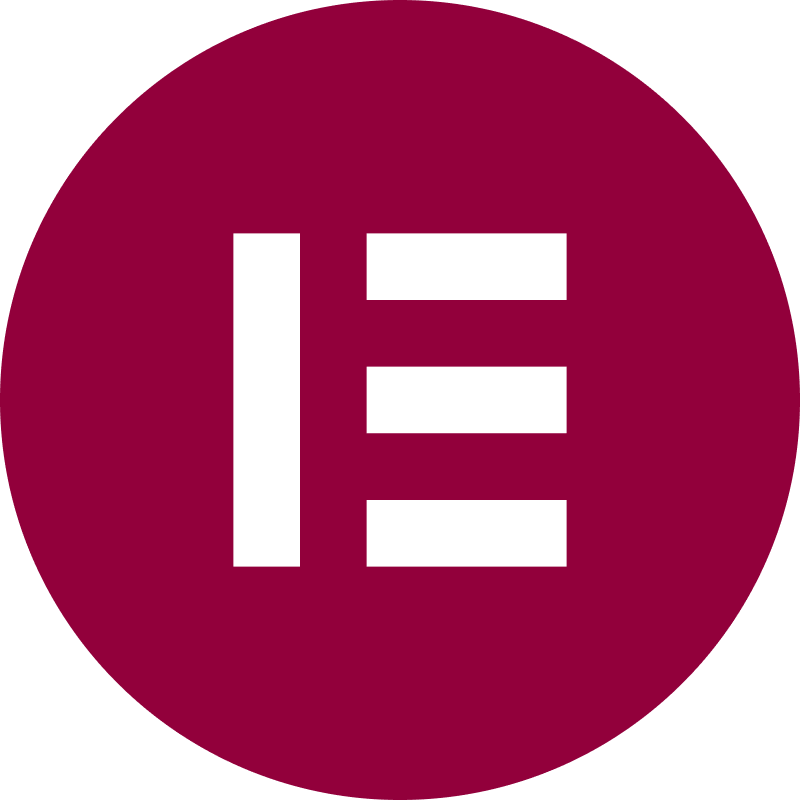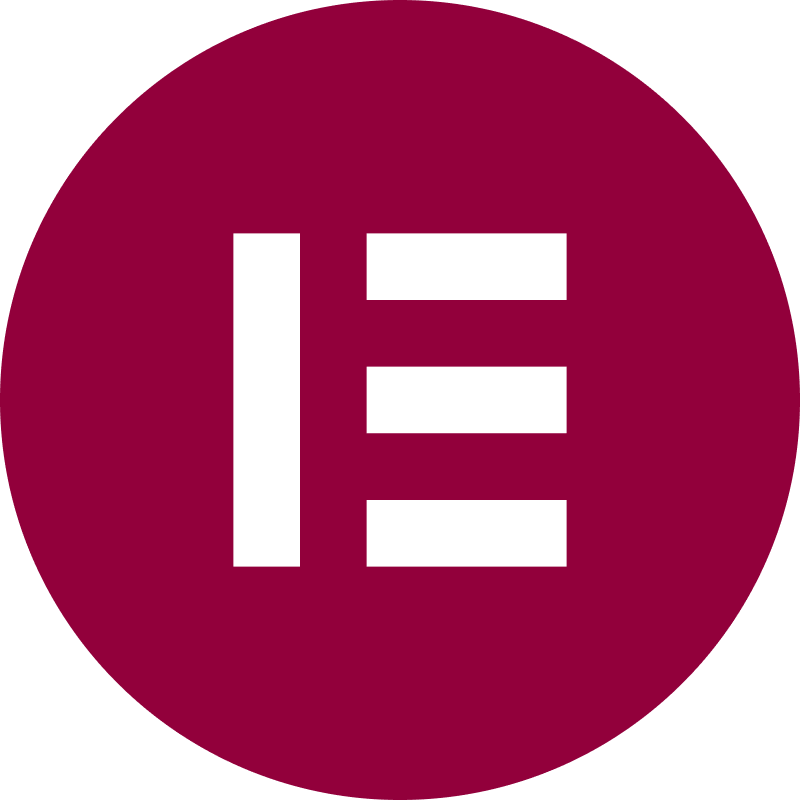Professionals from many different creative industries are raving about Elementor. But what about photographers? Is Elementor the place for photographers to build the online portfolio we’ve been dreaming of? And it’s the photographer’s perspective we’ll be using for this review. Is Elementor the right choice for photographers to build their portfolios? Read on to find out.
What Is Elementor?
There had been a trend where people in the creative industries had been moving away from WordPress-based web design programs. People said these web design programs were a bit limited. And that they didn’t have the creative input they really wanted. But Elementor is bucking that trend. They’ve been drawing people back in a big way. Elementor is a WordPress web page builder. It’s a WordPress plugin that gives you an impressive amount of creative control and freedom. You can go far beyond the basic page layouts when designing your website. You don’t need to be a computer coder to use it. It’s a program made for the masses. The controls are simple and easy to understand. You can create the website you want, even if you’re not a computer wiz. Elementor allows you to elevate your online presence no matter what business you’re in. It’s a page builder designed with creatives in mind. And it’ll give you a website that is beyond basic. <img class=“aligncenter wp-image-677311 size-full” src=“https://expertphotography.com/wp-content/uploads/2021/11/Elementor-Review-Portfolio-CV.jpg" alt=“elementor review: a screenshot of all your creative options from the Elementor website” width=”700″ height=”484″ />
Is Elementor Good For Photographers?
The short answer is yes. Elementor is a great tool for photographers. It has templates specifically suited for media, eCommerce, and resumes. And, most notably for photographers, there are portfolio templates too. Photographers, like other artists, need to spend a lot of time working on their craft. They don’t have time to master computer code and web design. And the Elementor team knows this. Photographers need a website to display their work. A website is their professional display. It’s their shop window and their portfolio. They need to display their work in a professional and classy way without needing a degree in computer science. If your photography career is in its infancy, Elementor is a great place to start. Unlike many other page builders, Elementor has a free option. Then, once your business and your budgets grow, you can upgrade to a paid plan. If you’re looking for a WordPress-based portfolio website builder, it’s an intuitive solution that provides stunning final results.
Review of Elementor Functions and Features
Now we’ll take a look at Elementor in a bit more detail. We’ll see what the different plans have to offer. And we’ll see how accessible it is for users of all abilities.
Exploring the Interface and Usability
Elementor is installed through your WordPress dashboard. And if you’ve used WordPress before, there aren’t any major surprises when using this page builder plugin. Once installed, you’ll have the option to create new pages in Elementor. Once you’re in, the Elementor interface is simple and easy to use. The menus are clear and concise, so you can find what you need. And the usability, like the drag and drop controls, is intuitive. The page builder plugin gives you a solid framework for creating a new page. The pages consist of a column that you can add to and base your inserts around. You’ll be able to give your page form and balance. The control you have as a designer is the feature that sets Elementor apart from other builder plugins. Every element you add to the page can be dragged and dropped. You can move elements around and position them exactly where you want them. The column structure is there as a guide for you to work around. But you can adjust the columns simply by dragging them with the mouse. The drag and drop interface gives you total freedom of composition. You don’t have to settle for a website that fits a tired formula. You can inject your personality into the page. As a portfolio builder, Elementor allows you to display your photos however you wish. You can group them together or you can give them plenty of space on the page. You’re not stuck with the same old grid format.
Looking at Page Templates and Widgets
Elementor page builder has an excellent selection of page templates. No matter what WordPress theme you want to work with, the Elementor templates will meet your needs. There are plenty of styles and structures for you to choose from, even with the Elementor free account. If you upgrade to one of the Elementor Pro accounts, the selection is even more extensive. The free version also has templates that have an SEO-friendly design. This can be a great feature when you’re competing in the search engine market. But, the SEO designs aren’t in their own category. You need to rummage through the catalog to find them. Along with the templates, the selection of widgets and design elements you can add to your page is fantastic. I haven’t seen another WordPress builder with such a great selection. Elementor also gives you the ability to create a ‘Global Widget’. You modify a standard widget, giving it your own unique touch. Once you save it, it becomes a global widget you can use again on multiple pages. This allows you to create new pages quickly while keeping your unique style throughout the website. But the widgets on the account are limited. You’ll need to pay to get the most exciting widgets. The theme builder elements are great too. You can create text boxes, titles, and navigation tools. It gives you a lot of flexibility.
Full-View Editing in Real-Time
A common frustration with WordPress and other page builders is that you can’t see what you’ve done until you’ve saved it. You don’t know what your page will look like until the end. This isn’t the case with Elementor. What you see in the construction process is exactly what you get when the page is complete. You structure the page by sight, leaving no surprises when you publish your page. This makes the page design process super straightforward. You place the element where you want them, and that’s exactly where you’ll find them when the page goes live.
Free or Pro: Which is Better For You?
What you’re looking for in a website builder will depend on what you need. If your photography career is just getting started, you might want something simple. But if you’re a seasoned professional, you’ll be looking for something more powerful. Elementor has a wide range of plans. You’ve got the basic version for photographers with a tighter budget. Then there’s a pro version for each group above that. There are plans for single pages or for multiple websites.
What’s Included in Elementor Basic
If you’re starting out in the website game, the free version of Elementor is the perfect place to start. It has its limitations, for sure. But you can always upgrade later when your business is booming. Whether you’re paying or not, you still get the excellent Elementor interface. It’s perfect for beginners. And the drag and drop controls make it a stand-out website builder. You only get the basic version of the Elementor theme builder, which can be limiting if you want to make a truly unique website. (You only have access to 5 website kits.) The free version gives you 30-40 basic templates to play with. On top of that, you have 30 basic widgets you can use to decorate your page further. These numbers might not seem like much when compared to the Pro options. But when you’re starting out, it’s often better to keep things simple. And there’s no point paying for something you don’t need. As a website builder, Elementor Basic is a great starting point. You’ll be able to create a photography website that displays your work exactly how you want.
What’s Included in Elementor Pro
When you upgrade to Elementor Pro, you’ll immediately be struck by the number of options available to you. The amount of widgets more than doubles, going from 30 to over 60. That looks pretty good, but that’s nothing compared to the templates. Your Elementor templates increase to more than 300. This gives you a huge scope of creativity. And you can create a photography website that’s eye-catching and original. The number of website kits also increases significantly, jumping from 5 to 60+ on the Pro version. Another benefit to paying for Elementor Pro is the support. When you’re using the basic version, you’re on your own. But with Pro, you have Elementor’s premium support to help you troubleshoot any problems. Elementor Pro is worth the yearly subscription fee if you’ve got the budget. There’s a significant increase in options and tools. From a business point of view, it makes sense to upgrade.
What’s Included in Elementor Website
Elementor Website is more than just a WordPress plugin. It’s a complete website builder service. And it goes beyond Elementor Pro in many respects. You can select a subscription level that allows you to have the number of websites you need. It’s a service for people that need multiple websites. And it’s not just for individuals. It’s ideal for companies and agencies too. It gives you everything you get with Pro. On top of that, you also get VIP support and 20GB of storage. And your sites get SSL Certification. All of these features are just scratching the surface. Elementor Website is suited to professional outfits. And depending on the size of your operation, there’s a subscription plan for you.
Elementor vs. The Competition
Squarespace is at the top of many website builder lists. And with good reason. They have a fabulous array of templates, and the interface is straightforward. Squarespace has made it easy for many people to create their first website. This includes many photographers. The main setback with Squarespace is that there’s no free option. A demo allows you to try before you buy, but you can’t publish anything online without paying. When it comes to rival WordPress builders, Beaver Builder might be their hottest competition. It’s another plugin that works with the WordPress dashboard, and it’s easy to use. Beaver Builder is a great option for WordPress users. The interface is really good, although it lacks the freedom of Elementor. It’s another good option for making an online photography portfolio. Beaver Builder has a free option with nearly as many templates and add-ons as Elementor Basic. But Elementor beats the competition when it comes time to upgrade. The price is better, and you get more for your money.
Conclusion
There are plenty of page builder plugins these days. But I have to say, Elementor stands out from the crowd. There’s a reason people are coming back to WordPress as a home for their website. The interface is the best out there, with the drag and drop control giving you complete freedom. Even without the templates and widgets of the Pro version, you can still create a website that stands proud in the crowd. Elementor Basic is perfect for photographers looking to make their first website. It’s easy to use, and the final result won’t look like it’s your first website. And for the more experienced, go pro and indulge in the vast options available to you. Even if you need to build multiple websites for multiple businesses, you can turn to Elementor Website. Just select the plan you need and start building. I hope this Elementor review helps you decide if Elementor is the right choice for you! If you’re creating a website to build a following, check out our Social Success Strategies course to create a bigger platform!