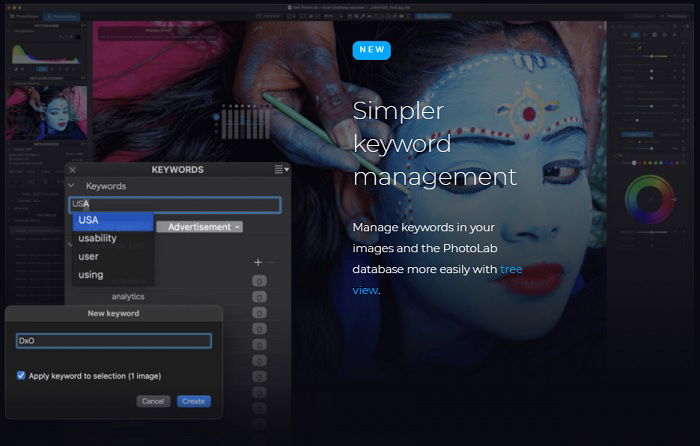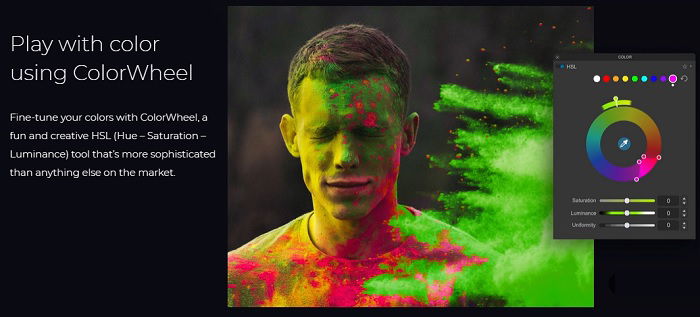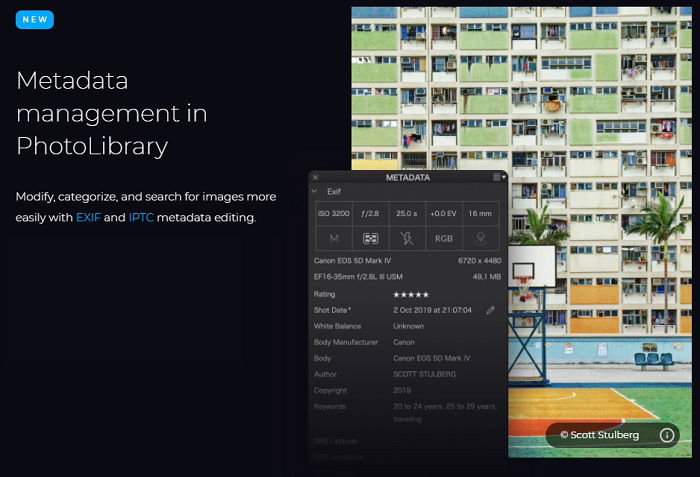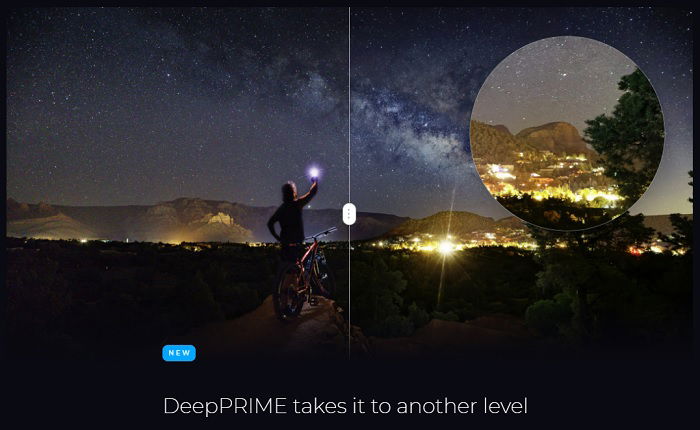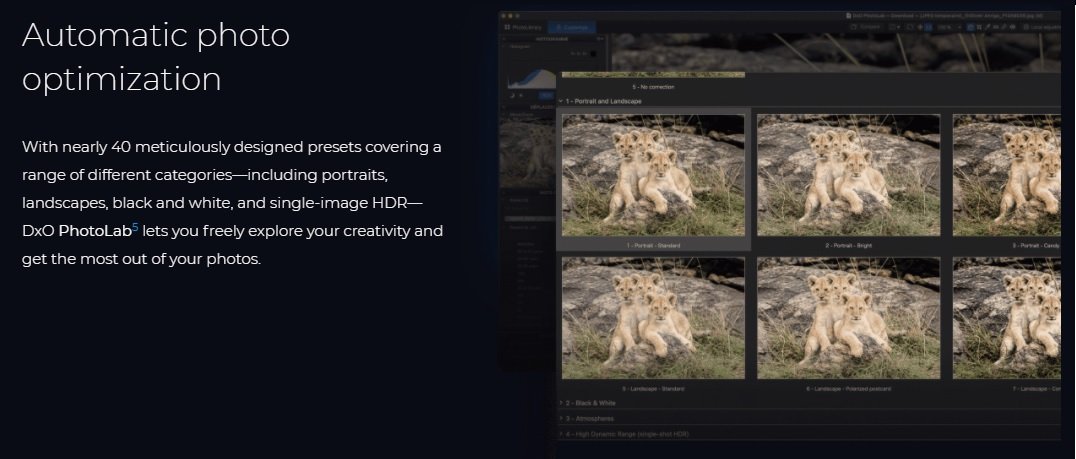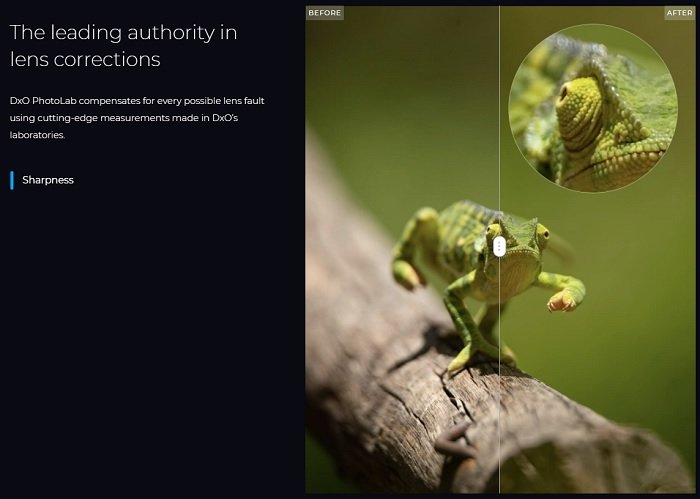We’ll take a look at how DxO Photolab 5 stacks up. Are the improvements worth the cost? And does it hold up against competitors? Read on to find the answers to those questions in this DxO Photolab 5 review.
What is DxO Photolab 5?
DxO’s Photolab series has been at the top of the editing software game for a long time. They do a lot of their own software and feature development. Their mission is to help photographers get the most out of their photos. DxO Photolab 5 is the latest version. It’s a product made for photographers who take their work seriously. The developers understand what these photographers are looking for in photo editing software. And it seems like they’ve listened to their critics too. Photolab 5 looks at getting the highest quality images from your RAW files. There’s a big focus on their lens correction profiles. And you can fix chromatic aberration and distortion with simple functions. This software is not just an editor, though. Photolab 5, like the previous instalments, is a great tool for filing and organizing your photographs. One major improvement from previous versions is that Photolab 5 works with Fujifilm X-Trans sensor cameras. Before, Fujifilm users were left out in the cold. Now they’ve been welcomed into the Photolab fold.
Reviewing DxO Photolab 5 Features and Functions
Perfect For Beginners and Professionals
One of the first things to note about Photolab 5 is how user-friendly it is. If you’re familiar with the previous versions, there aren’t many surprises with the interface. You’ll be able to jump right in. You don’t need to have experience with Photolab 1 to 4 to be able to use version 5. There are a lot of features, some of which are new to this instalment. But each feature gives you a pop-up with optional instructions. It’s an excellent tool for beginners.
Increased Camera Compatibility
DxO Photolab 5 supports a range of new cameras across the top brands. There are 26 models in total, including the Canon EOS Ra, DJI Air 2S, Nikon Z FC, Olympus PEN E-P7, Panasonic GH5 II, Pentax K-3, and Sony ZV-E10. The biggest news regarding cameras is that DxO Photolab 5 now supports 18 Fujifilm cameras. The previous versions didn’t have any Fujifilm support, so this is a significant improvement. If you’re a Fujifilm user, this is big news. The newly supported cameras are those with the Fujifilm X-Trans sensors. These include the Fujifilm X-E3 and X-E4, the X-Pro 3, and the Fujifilm X-S10. The popular Fujifilm X-T20, X-T30, and the X-T4 are also supported. And there are many others as well. This certainly is good news. But there is a bit of a caveat for Fujifilm lovers. The 18 cameras are supported by Photolab 5, but only in Beta. This means there are limitations. You might have to wait until the next update for full support, but it’s a big step in the right direction.
New and Improved Photolab 5 Photo Library
One of the biggest improvements doesn’t actually relate to the photo editing capabilities. The improved photo library in Photolab 5 is a breath of fresh air. It’s something that other editing programs often overlook. The photo library has metadata and keyword management features, making it easy to sort through your photos. It gives Adobe Lightroom a run for its money. The photo library can process third-party application synchronisations and EXIF data. A permanent control panel on the right side gives you IPTC and EXIF data information.
A Look at the Photolab 5 Photo Editing Tools
As a photo editor, DxO Photolab has always been at the front of the pack. And the editing tools in DxO Photolab 5 are more sophisticated than ever. There are automated presets if you want them, but the manual tools are superb. As with previous versions, DxO Photolab 5 gives you the perfect tools for lens corrections. You can remove distortion and chromatic aberration. DxO Photolab 5 gives you greater control over U-Point technology. The Control Points editing tool from previous versions is now more precise. And they’ve also added a Control Lines tool to back it up. The addition of Control Lines gives the editor more control over local adjustments. You get excellent detail and sensitive Control Points when doing local masking. The tools give you a lot of creative control. Combining the new and existing DxO software, Control Lines and Control Points give you more power as a photo editor. The combination allows you to do detailed touch-ups on large areas. And the sensitivity settings give you even more precision. The DxO DeepPRIME technology is faster than ever. DxO Photolab 5 can carry out noise reduction and demosaicing simultaneously. Previously, this would have been two separate processes. And neither operation was particularly quick. The DeepPRIME noise reduction is also more thorough, giving you excellent image quality. It means you can push the ISO settings in your camera a little bit further. Photolab 5 allows you to reduce noise in post-processing.
DxO Photolab 5 Editions and Prices
There are two DxO Photolab 5 editions available, Essential and Elite. The Essential edition is cheaper and more basic in terms of features. You still get superb local adjustment tools and a smooth and simple interface. If you want to see the major developments with DeepPRIME, you’ll have to fork out for the Elite edition. Naturally, Elite is more expensive. But if you really want to benefit from the DxO software enhancements, this is the edition you need. If you’re a first-time buyer, you can purchase either edition outright for the full price. If you already have a previous version, you can upgrade at a discounted price. You can check the live prices on the DxO website.
How it Compares to The Competition
When it comes to image processing and photo editing, there’s one name that always springs to mind. Adobe dominates the market with both Photoshop and Lightroom. They are the industry leaders and for a good reason. The Adobe subscription gives you access to a lot of their programs. And their programs are professional-quality in nearly every respect. Photoshop and Lightroom have the biggest array of features and functions in terms of photo editing. But, if you only work with photos, the Adobe subscription might be overkill. It isn’t cheap. So if you don’t need everything they offer, DxO Photolab 5 might be a better option for you. There are also some great free image editing programs. Krita and GIMP are two of the best out there. And you also have Pixlr Editor and Photo Pos Pro. They’re not as sophisticated as DxO Photolab, but they’re worth a look if you’re on a budget.
DxO Photolab 5: The Verdict
I am impressed by the development of the DxO Photolab series. Previous versions have always provided excellent editing tools for local adjustments and lens correction. DxO Photolab 5 is a clear step above the previous versions. DxO Photolab works well just as a photo library tool. It makes it easy to find and organize your photos. Although, it’s a bit pricey if you only want it as a library organiser. The lens correction functions are excellent and the Control Points system is even more precise than Photolab 4. And now you have even more precision with the Control Lines tool. This combination is something to be admired. You’ll see the benefit in your final photos. The addition of the Fujifilm camera support is big news. The lack of support was a criticism of previous versions. But DxO has finally plugged that gap. The Fujifilm support is still Beta, but it demonstrates intent. Overall, DxO Photolab 5 is one of the best photo editing programs available right now. It’s not as varied and expansive as Photoshop. But for photo editing purists, Photolab 5 is an excellent tool. They understand photography and what a photographer wants from post-processing software. I hope this DxO Photolab 5 review helps you decide if it’s for you. Check out our Wow Factor Photography course to create amazing images that will only get better after editing them in post.


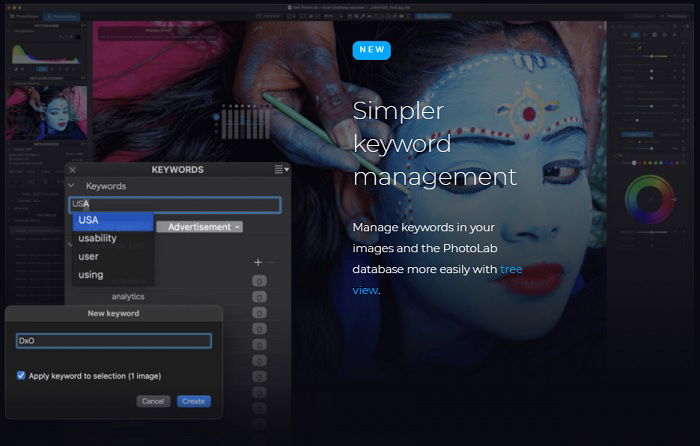
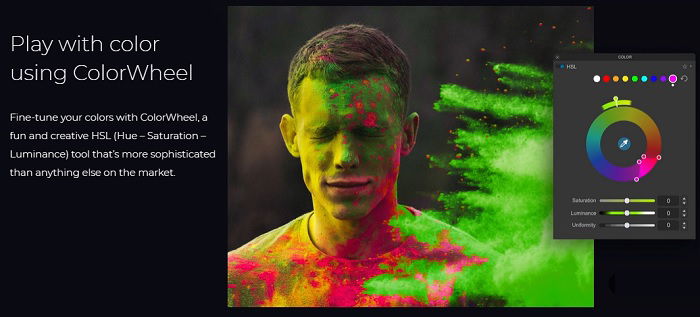
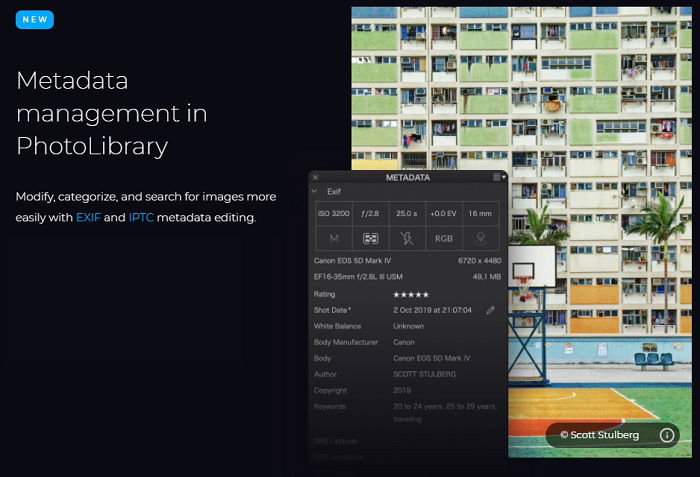
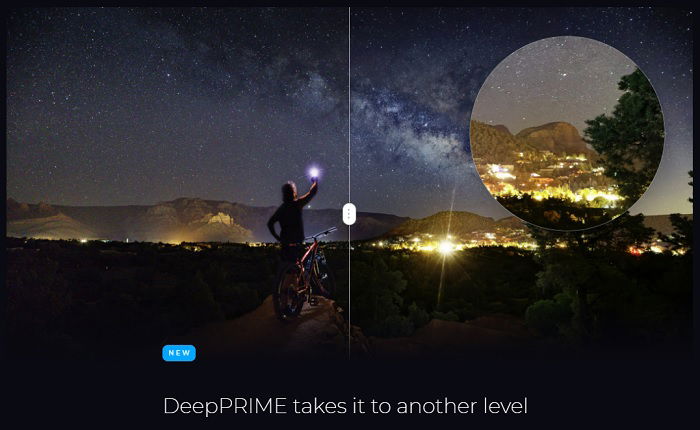
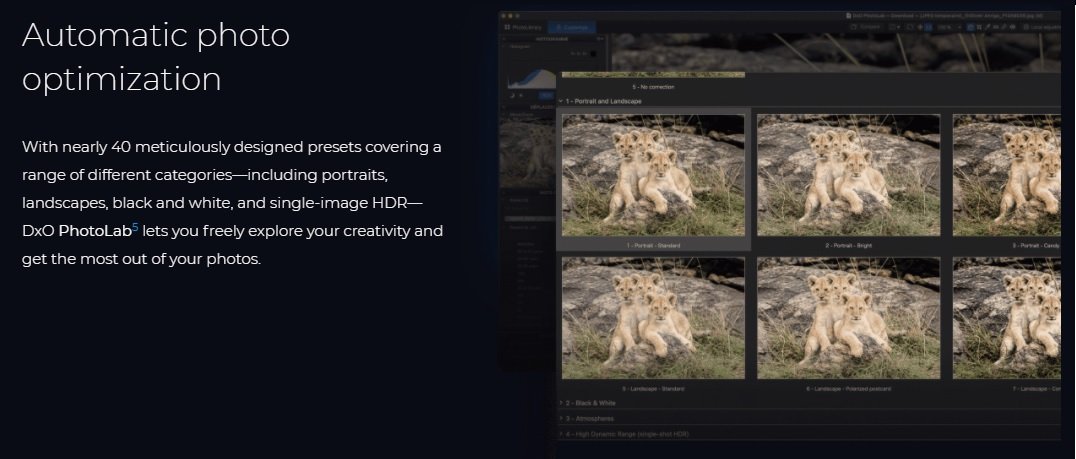
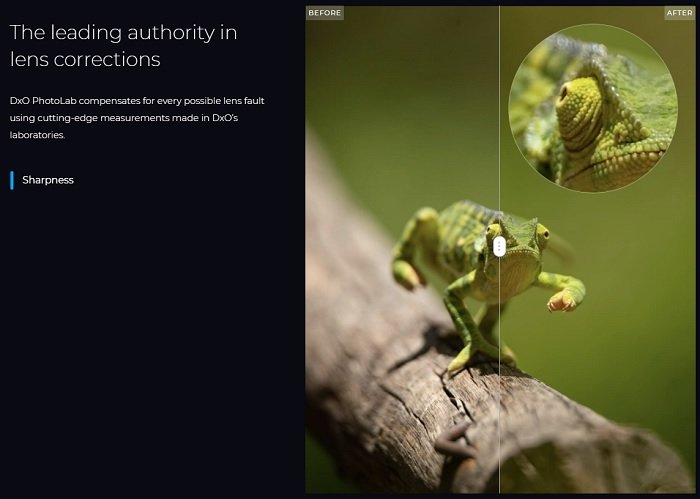


title: “Dxo Photolab 5 Review Better Than Lightroom 2023” ShowToc: true date: “2023-01-02” author: “Troy Pinard”
We’ll take a look at how DxO Photolab 5 stacks up. Are the improvements worth the cost? And does it hold up against competitors? Read on to find the answers to those questions in this DxO Photolab 5 review.
What is DxO Photolab 5?
DxO’s Photolab series has been at the top of the editing software game for a long time. They do a lot of their own software and feature development. Their mission is to help photographers get the most out of their photos. DxO Photolab 5 is the latest version. It’s a product made for photographers who take their work seriously. The developers understand what these photographers are looking for in photo editing software. And it seems like they’ve listened to their critics too. Photolab 5 looks at getting the highest quality images from your RAW files. There’s a big focus on their lens correction profiles. And you can fix chromatic aberration and distortion with simple functions. This software is not just an editor, though. Photolab 5, like the previous instalments, is a great tool for filing and organizing your photographs. One major improvement from previous versions is that Photolab 5 works with Fujifilm X-Trans sensor cameras. Before, Fujifilm users were left out in the cold. Now they’ve been welcomed into the Photolab fold.
Reviewing DxO Photolab 5 Features and Functions
Perfect For Beginners and Professionals
One of the first things to note about Photolab 5 is how user-friendly it is. If you’re familiar with the previous versions, there aren’t many surprises with the interface. You’ll be able to jump right in. You don’t need to have experience with Photolab 1 to 4 to be able to use version 5. There are a lot of features, some of which are new to this instalment. But each feature gives you a pop-up with optional instructions. It’s an excellent tool for beginners.
Increased Camera Compatibility
DxO Photolab 5 supports a range of new cameras across the top brands. There are 26 models in total, including the Canon EOS Ra, DJI Air 2S, Nikon Z FC, Olympus PEN E-P7, Panasonic GH5 II, Pentax K-3, and Sony ZV-E10. The biggest news regarding cameras is that DxO Photolab 5 now supports 18 Fujifilm cameras. The previous versions didn’t have any Fujifilm support, so this is a significant improvement. If you’re a Fujifilm user, this is big news. The newly supported cameras are those with the Fujifilm X-Trans sensors. These include the Fujifilm X-E3 and X-E4, the X-Pro 3, and the Fujifilm X-S10. The popular Fujifilm X-T20, X-T30, and the X-T4 are also supported. And there are many others as well. This certainly is good news. But there is a bit of a caveat for Fujifilm lovers. The 18 cameras are supported by Photolab 5, but only in Beta. This means there are limitations. You might have to wait until the next update for full support, but it’s a big step in the right direction.
New and Improved Photolab 5 Photo Library
One of the biggest improvements doesn’t actually relate to the photo editing capabilities. The improved photo library in Photolab 5 is a breath of fresh air. It’s something that other editing programs often overlook. The photo library has metadata and keyword management features, making it easy to sort through your photos. It gives Adobe Lightroom a run for its money. The photo library can process third-party application synchronisations and EXIF data. A permanent control panel on the right side gives you IPTC and EXIF data information.
A Look at the Photolab 5 Photo Editing Tools
As a photo editor, DxO Photolab has always been at the front of the pack. And the editing tools in DxO Photolab 5 are more sophisticated than ever. There are automated presets if you want them, but the manual tools are superb. As with previous versions, DxO Photolab 5 gives you the perfect tools for lens corrections. You can remove distortion and chromatic aberration. DxO Photolab 5 gives you greater control over U-Point technology. The Control Points editing tool from previous versions is now more precise. And they’ve also added a Control Lines tool to back it up. The addition of Control Lines gives the editor more control over local adjustments. You get excellent detail and sensitive Control Points when doing local masking. The tools give you a lot of creative control. Combining the new and existing DxO software, Control Lines and Control Points give you more power as a photo editor. The combination allows you to do detailed touch-ups on large areas. And the sensitivity settings give you even more precision. The DxO DeepPRIME technology is faster than ever. DxO Photolab 5 can carry out noise reduction and demosaicing simultaneously. Previously, this would have been two separate processes. And neither operation was particularly quick. The DeepPRIME noise reduction is also more thorough, giving you excellent image quality. It means you can push the ISO settings in your camera a little bit further. Photolab 5 allows you to reduce noise in post-processing.
DxO Photolab 5 Editions and Prices
There are two DxO Photolab 5 editions available, Essential and Elite. The Essential edition is cheaper and more basic in terms of features. You still get superb local adjustment tools and a smooth and simple interface. If you want to see the major developments with DeepPRIME, you’ll have to fork out for the Elite edition. Naturally, Elite is more expensive. But if you really want to benefit from the DxO software enhancements, this is the edition you need. If you’re a first-time buyer, you can purchase either edition outright for the full price. If you already have a previous version, you can upgrade at a discounted price. You can check the live prices on the DxO website.
How it Compares to The Competition
When it comes to image processing and photo editing, there’s one name that always springs to mind. Adobe dominates the market with both Photoshop and Lightroom. They are the industry leaders and for a good reason. The Adobe subscription gives you access to a lot of their programs. And their programs are professional-quality in nearly every respect. Photoshop and Lightroom have the biggest array of features and functions in terms of photo editing. But, if you only work with photos, the Adobe subscription might be overkill. It isn’t cheap. So if you don’t need everything they offer, DxO Photolab 5 might be a better option for you. There are also some great free image editing programs. Krita and GIMP are two of the best out there. And you also have Pixlr Editor and Photo Pos Pro. They’re not as sophisticated as DxO Photolab, but they’re worth a look if you’re on a budget.
DxO Photolab 5: The Verdict
I am impressed by the development of the DxO Photolab series. Previous versions have always provided excellent editing tools for local adjustments and lens correction. DxO Photolab 5 is a clear step above the previous versions. DxO Photolab works well just as a photo library tool. It makes it easy to find and organize your photos. Although, it’s a bit pricey if you only want it as a library organiser. The lens correction functions are excellent and the Control Points system is even more precise than Photolab 4. And now you have even more precision with the Control Lines tool. This combination is something to be admired. You’ll see the benefit in your final photos. The addition of the Fujifilm camera support is big news. The lack of support was a criticism of previous versions. But DxO has finally plugged that gap. The Fujifilm support is still Beta, but it demonstrates intent. Overall, DxO Photolab 5 is one of the best photo editing programs available right now. It’s not as varied and expansive as Photoshop. But for photo editing purists, Photolab 5 is an excellent tool. They understand photography and what a photographer wants from post-processing software. I hope this DxO Photolab 5 review helps you decide if it’s for you. Check out our Wow Factor Photography course to create amazing images that will only get better after editing them in post.