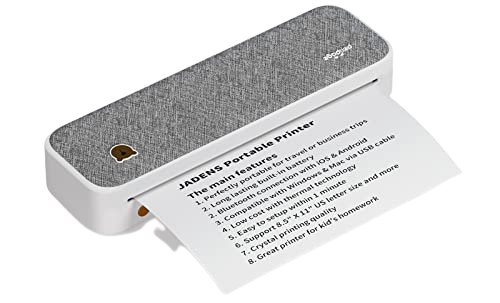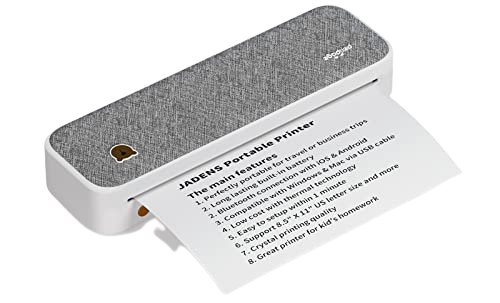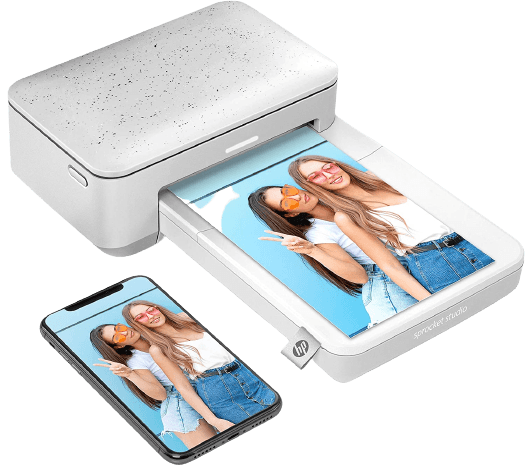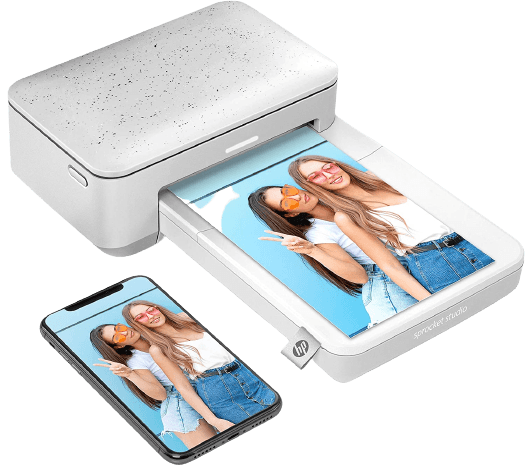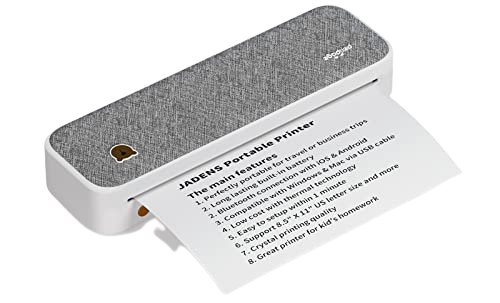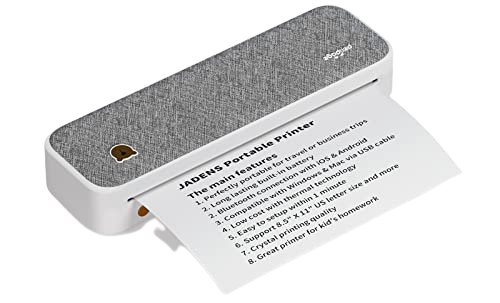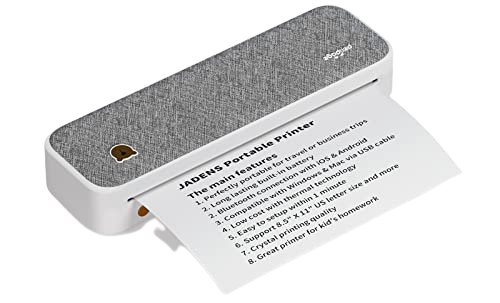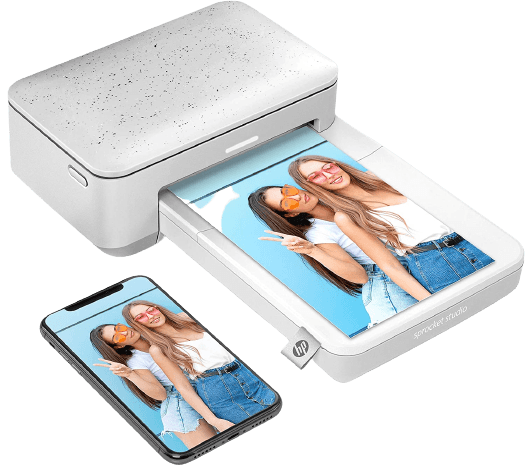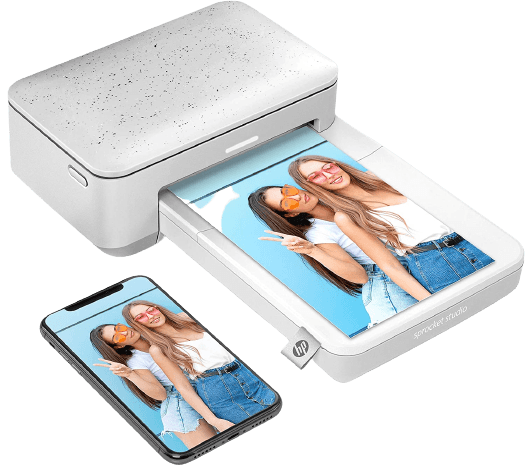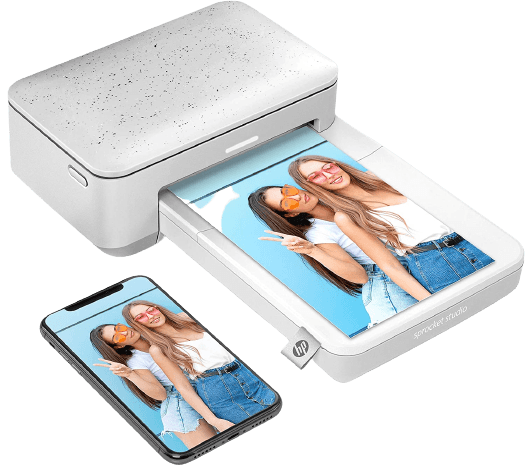The Canon PIXMA TR150 is our top choice for 2023. The compact size gives it excellent portability. And the Wi-Fi connectivity means you can print wirelessly and from your mobile phone. The fantastic print quality cements its spot at the top of the list. [Note: ExpertPhotography is supported by readers. Product links on ExpertPhotography are referral links. If you use one of these and buy something, we make a little bit of money. Need more info? See how it all works here].
What is the Best Compact Printer?
A compact printer should be a convenient size and easy to transport. But you still want excellent print quality and performance. Thankfully, there are some fantastic compact printers on the market. Our list includes printers from Canon, HP, and Epson. And we even have some laser printers from Brother. We have compact printers for your home, office, and everywhere in between. You can print documents, letters, and even photos. The compact printer has made printing easier and more convenient than ever before. Here’s a quick look at the best compact printers. The next section looks at each compact printer in more detail. And finally, we’ve answered some of the hottest questions about compact printers.
The Best Compact Printers
Here are the best compact printers in detail. We’ve looked at all the main features and specifications of each printer. That means you’ll be able to find the perfect compact printer to meet your needs. The Canon PIXMA TR150 is the ultimate compact printer. The main body is small and lightweight. And everything folds away, giving you a compact unit that’s easy to carry. You can print from anywhere. And there’s no compromise on print quality. It’s an inkjet printer. That means you will have to buy ink cartridges and refills. But you also get the rich tones that come from ink printing. That’s especially true when you print in color. You will need Canon PGI-35/CLI-36 ink cartridges. You can connect the printer to your computer or laptop using a USB cable. This is the most reliable connection for any printer. But the built-in Wi-Fi connectivity means you can also print wirelessly. You can also print from your smartphone using the Canon Print app. It’s available for Android and iOS phones. And you can use Apple AirPrint and Google Cloud Print for mobile printing. The variety of printing the PIXMA TR150 can do is impressive. The large max paper size means you can print sheets larger than standard A4. That means you can print professional documents and letters. The printer doesn’t accept proper photo paper. But you can print decent color images on standard paper. This printer gives you an easy setup process. And the bright printer display has an intuitive and easy-to-use interface. You can install the drivers in a little more than a minute. And mobile printing is even easier when using the Canon Print app. You can print in monochrome or color. And you have settings for automatic duplexing for fast and efficient bulk printing. The tray slides out to catch your prints. And there’s a paper feeder that also folds out and away. The HP Officejet 250 is a brilliant all-in-one printer. The inkjet printing is fantastic. But you also get high-quality scanning and copying from the same machine. And to top it off, the Officejet 250 is compact and easy to transport. The printing features are excellent. You can print up to 20 pages per minute. You can only reach that speed printing in black and white, but color printing is still fast. And there’s no compromise between speed and quality. The details are precise and sharp and color printing is vibrant. The printer’s Bluetooth and Wi-Fi connectivity allows you to print wirelessly. You can print from a laptop or desktop computer. And the mobile printing options allow you to print from your smartphone. Using the HP ePrint app gives you the best printing options and results. The user-friendly touchscreen makes it easy to find all the features and functions. And it gives you a pain-free setup process. The lack of wires makes it a dream to work with. There is a 10-page document feeder. But this folds down, so it’s compact when you need to move it. The scanner isn’t the fastest. But you get plenty of scan settings to help you scan documents and images. The copying meets the same high standards. It really is an all-in-one machine. The Officejet 250 uses HP 62 ink cartridges. The Canon SELPHY CP1300 is the best compact printer for photos. It’s specifically designed for printing photos. It can print black and white and color images. And it accepts a variety of glossy or matte photo papers. Check out our full list of the best printer photo paper. You can print a variety of sizes. You can print square labels and traditional cards. And you can print 3.9 x 5.8″ postcard-sized photos. The feed tray takes 18 sheets, which is handy for batch printing. The printer uses dye sublimation technology for printing. Many people prefer this printing technology to inkjet for printing photos. That’s because of the quicker drying time, which is nearly instant. Quicker drying means less risk of running and smudging. The connection options are great. You can connect your computer using a USB. You can connect wirelessly with Wi-Fi. And you have mobile printing with the Canon Print app. The printer even has a memory card reader. You can print images directly from your camera’s SD card. There are slide-out trays for feeding and catching the photo paper. But these can be tucked away when not in use. You’re left with a compact machine that’s easy to carry. The Canon SELPHY CP1300 is the best compact photo printer. The Canon SELPHY CP1300 takes the KP-108IN 3-color cartridge. The cartridge and paper set gives you the best value for money. The Epson Workforce WF-110 is the most convenient compact printer for office work. And it doesn’t matter if you move between your home office and company HQ. It’s so compact and lightweight you can take it with you without issue. It’ll fit into your work bag or backpack. It’s an inkjet printer, so you’ll need the right cartridges. But you also get the sharp and vibrant details associated with inkjet printing. Your work documents will be easy to understand. And your photos will be rich and bright. Everything is wireless with the Epson WF-110. It has an internal battery, so you won’t be tripping over a power cable. And you can print using Wi-Fi from a computer or smartphone. The printer also has Wi-Fi direct, so you don’t even need a broadband connection. OK, I told a lie. You do need a cable to charge the internal battery. But you can charge using a USB cable. That means you only have a short connection. You don’t have cables running all over the place. The print speeds are good for an inkjet printer. It can produce 6 pages per minute in monochrome and 3 in color. The paper feeder is a handy feature when you’re printing multiple sheets. And it folds down when you don’t need it. The Epson WF-110 takes the Epson T215 ink cartridges. The HP Deskjet 3755 is a compact all-in-one printer that’ll fit nicely in your home office. It isn’t the most portable printer on the list. But it has excellent functions and performs at a high level. It’s an inkjet printer for B&W and color printing. It’ll do legal documents, letters, and photos. It also scans and copies documents. The small display can be frustrating. But the functions are simple, even for those uncomfortable with tech. You do need to plug the Deskjet into an electrical socket. But printing can be done wirelessly. You can connect using Wi-Fi on computers or mobiles. And the HP Smart app makes mobile printing even easier. It even orders more ink when you’re running low. The Deskjet 3755 is eligible for HP’s Instant Ink service. This is a subscription service that sends you ink cartridges. You pay a monthly fee, and HP sends you more cartridges whenever you run low. It’s all automated and it gives you free shipping. You get a super-fast print speed of 19 ppm in monochrome. And you can print in batches of up to 60 sheets. Color printing is considerably slower. But the printer accepts all types of paper. These include envelopes, cards, and matte and glossy photo papers. The HP Deskjet 3755 takes HP 65 cartridges. Printers don’t come much more compact than the JADENS Portable printer. It’s slim and lightweight. It’ll definitely fit in your bag. It might even fit in your pocket. The printing options are limited. But it’s the best compact printer for travel. It only prints in black and white. And the max paper size of 8.5 x 11 doesn’t give you many options. But it’s ideal for printing documents and other items when you’re on the go. And the 15 ppm print speed is quick for a travel printer. It uses thermal printing technology. You do need to buy special thermal paper to print. But there’s no need to buy ink cartridges. That means you get a better cost-per-page ratio than most inkjet printers. It’s also less messy because thermal printing dries straight away. The JADENS printer has a Bluetooth connection. You can connect and print using any Android smartphone or iPhone. You can also print from Windows laptops using a USB cable if you prefer. With a long-life internal battery, you can print on the go without stopping to charge. And you can print up to 360 sheets on a full charge. That’s ideal when you’re printing on the move. The HP Sprocket Studio is the best printer for printing photos from your mobile. Everything is done with the power of Bluetooth. And the final photo quality is excellent. It’s the ultimate solution for creating physical copies of pictures taken on your phone. You can connect your smartphone to the printer using Bluetooth and the HP Sprocket app. Getting started is quick and easy. And the app has extra features for customizing your images before you print. You can add text, templates, and collages. And you can even draw on them. The app also allows you to access photos from your phone’s camera roll. But you can also print pictures from social media. You’ll have physical copies of your favorite Instagram images. It isn’t the fastest printer at only 1 ppm. But you won’t complain when you see the photo quality. The colors are bright and vibrant. And no details are lost in the printing process. It uses laser printing technology. That means the pictures dry quickly, which helps to avoid smudges. And you don’t need to fork out for more ink. HP offer a good deal on a paper and ink bundle for the HP Sprocket Studio. The Brother HL-L2340DW is one of the most compact laser printers you’ll find. Laser printers don’t usually fit in the compact printer category. And while this Brother printer is the biggest on our list, it’s smaller than most laser printers. It’s a monochrome printer, so there’s no color printing. But it’s ideal if you need to print a large number of documents. It can print up to 27 pages per minute. And laser printing gives you a far better cost-per-page ratio than inkjet printers. You can connect the printer to your computer using a USB. Or you can print wirelessly using Wi-Fi. Mobile printing is also possible from your smartphone. You can use apps like Brother iPrint & Scan, Air Print, and Google Cloud Print. There’s a 250-sheet paper tray. You can print in bulk without having to reload. And you can adjust the tray for letters and legal papers. And there’s an option for printing on envelopes. It’s the best compact laser printer with reliable performance. This printer takes the Brother TN760 toner cartridge. Each cartridge will give you approximately 3,000 prints. The Canon SELPHY Square QX10 is the smallest printer on the list. It doesn’t print documents or letters. But it does produce fantastic 2.7 x 2.7″ color photos. It’s a pocket-sized photo printer you can take anywhere. You can use a USB cable if you want a physical connection. But you can also print remotely from your mobile phone. The printer has built-in Wi-Fi connectivity. And you can communicate with your smartphone using the SELPHY Photo Layout app. It also has extra features, so you can edit before you print. The SELPHY Square QX10 uses dye sublimation technology. You get bright and vibrant color photos. There’s no drying time, which reduces the risk of smudges. And there are no hidden ink costs. The photos are square and measure 2.7 x 2.7″. They’re similar to Polaroid pictures. This format works well with Instagram images. And using this printer is the best way to transform your social media images into something physical. Remember to buy the correct Canon photo paper. Compact printers can be a complicated topic. You can look at all the features and specs, but you still might need help. We’ve answered some of the most commonly asked questions about compact printers. This buyer’s guide will help you find the perfect compact printer.
What Are the Advantages of a Compact Printer?
Compact printers are smaller and more lightweight than your standard desktop printers. Firstly, they take up less space in your office or workspace. And it also means they are easy to move and transport. A compact printer allows you to print wherever you need to. You’re not limited to one location for printing vital documents. You can take your compact printer with you. You can take it to the office. And you can even take it on work trips.
What Type of Connection Does a Compact Printer Require?
Most compact printers give you connection options. Some still have a USB port, so you only need a cable to connect. But cables are inconvenient and easy to forget. That’s why all the compact printers on our list have wireless connectivity. The compact printers we’ve listed have Wi-Fi or Bluetooth connectivity. That means you can connect the printer to your computer or smartphone wirelessly. With standard Wi-Fi connectivity, you need a Wi-Fi network to connect to. But with Wi-Fi Direct or Bluetooth, you can connect your phone to the printer directly.
What Devices Can You Connect to a Compact Printer?
You can connect desktop and laptop computers to most compact printers. You can connect them using a USB cable or a Wi-Fi network. You can also connect smartphones and tablets to your compact printer. You can do this on a standard Wi-Fi network. Or you can connect using the printer’s Wi-Fi Direct or Bluetooth signal. You need to check the connectivity options for each printer before you buy.
What Types of Ink Does a Compact Printer Use?
Not all compact printers use ink. Only inkjet printers use actual ink and ink cartridges. If you do choose an inkjet printer, you should buy the branded cartridges from the same company. Using third-party cartridges can void the warranty. Other printers use dye sublimation technology. This type of printing doesn’t use ink. The paper is dyed. The drying time is quicker than ink. And you don’t need to buy new ink cartridges all the time. Thermal technology is another form of printing. Again, you don’t need ink or ink cartridges. And you get fast-drying images. It’s cost-effective and the photos don’t get smudged.
Can you Get Compact Laser Printers?
Laser printers give you the best cost-per-page printing performance. That’s why they’re common in offices. But laser printers are bigger than most inkjet or dye-sub printers. We’ve included the Brother HL-L2340DW. It’s a monochrome printer. And it’s the most compact laser printer around. It’s the biggest printer on the list. But it is compact for a laser printer. The Brother HL-L3230CDW is the most compact color laser printer. While it is compact for a color laser printer, it’s not really worthy of being categorized as a compact printer.
Conclusion: The Best Compact Printer
The Canon PIXMA TR150 wireless printer is the best compact printer for 2023. It offers a compact design, great print quality, and reliable performance. It is also easy to set up, making it an ideal choice for home offices and small businesses. The HP Officejet 250 is the best option if you need an all-in-one machine. And the Canon SELPHY CP1300 is the best compact printer for photos. The HP Sprocket is a good option for smartphone printing. And the Brother HL-L2340DW is the most compact laser printer.