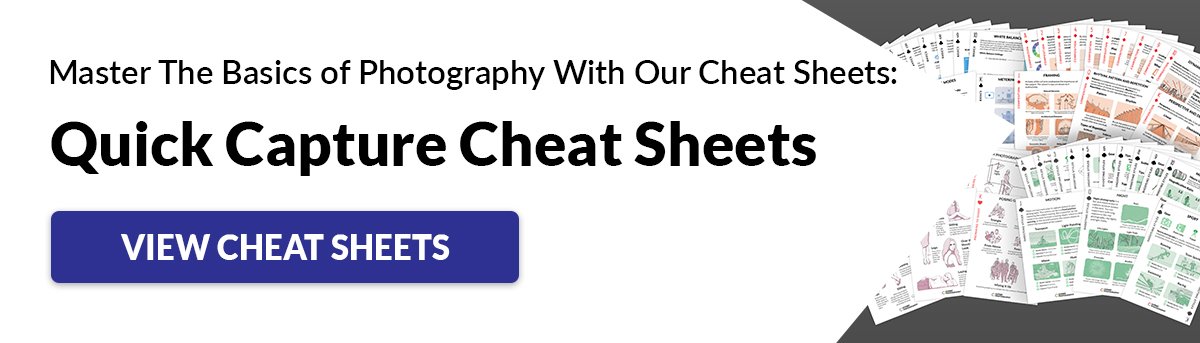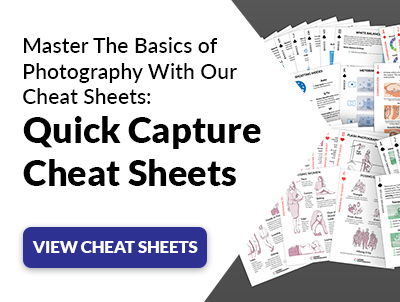Since the HERO5, GoPro has had in-camera electronic stabilization, and the HERO7 was the first model to offer HyperSmooth. This uses an algorithm to correct the rolling shutter effect and advanced scene analysis to smooth out the footage, making it much more crisp and clear. However, every little bit helps when it comes to stabilization—especially if you have another brand of action camera. Gimbals also offer easy-to-use shooting modes such as Inception. They can make your video footage look more original and innovative with little effort. If you shoot video using different devices, you might want a hybrid gimbal such as the FeiyuTech G6 Max. On the other hand, if you want one that can switch from a wearable to a handheld gimbal, the Freevision Vilta-G Two-in-One Gimbal is most suitable. Otherwise, you can choose from lots of different models at lots of different price points. But the cheapest and the best is probably the Hohem iSteady Pro 4.
The Best GoPro Gimbals On the Market
Let’s have a look at the best GoPro gimbals on the market. A few have been discontinued, so they don’t make the list. That includes the GoPro Karma Grip gimbal and the Removu S1. There are also smartphone or camera gimbals that could be modified to accept GoPros using a custom mount. But I’ve left those out as this is a list of the best GoPro gimbals.
8. Freevision Vilta-G Two-in-One Gimbal
The Freevision Vilta-G is a handheld or wearable 3-axis GoPro gimbal. It’s comfortable, well-built, and easy to mount with a handheld battery life of seven hours. If you want to use it as a wearable gimbal, you just press the PUSH button to release it from the grip. Unfortunately, this makes it quite tall, and the 350 mAh battery only lasts 1.2 hours. You can use it with any GoPro model up to the HERO7, but you need to use the frame housing for the HERO3 and HERO4 models. In theory, you connect the device to your camera using the app from the Freevision website, but it was all in Chinese when I tried! The app menu is divided into three sections:
Video (Video, Video+Photo, and Looping) Photo (Photo, Night, and Burst) Time-lapse (Time-lapse photo, Night-lapse photo, and Time-lapse video)
On the gimbal itself, there are several ways to control your camera:
Power Switch Shutter Button Function Button Dismantle Button (PUSH) Trigger Joystick
There are two basic modes—denoising and performance. Denoising is the default mode that optimizes audio quality. Performance improves the gimbal’s stability, but at the expense of recording quality and motor noise. There are also several optional shooting modes:
Semi-Follow Mode (Tilt and Roll Axes are locked. Pan Axis smoothly moves with handle.) Follow Mode (Roll Axis is locked. Pan and Tilt Axes smoothly move with handle.) Lock Mode (Tilt, Roll, and Pan Axes are locked. The camera always keeps the current shooting direction.) Inverted Flashlight Side Stand Fast Reset Selfie
The Freevision Vilta-G is one of the few available gimbals that can be worn or operated handheld. It offers infinite panning, 80-degree rolling, and 145-degree tilting ranges. But the difficulty in downloading the app limits its usefulness.
7. EVO SS
The EVO SS is a tough and lightweight wearable 3-axis GoPro gimbal specifically designed for action cameras and has a payload of 4.9 oz (140 g). It’s easy to set up straight out of the box, and the five-hour battery life is pretty good. It doesn’t offer many features. And it’s only splashproof rather than waterproof, but that’s typical of wearable gimbals. Note that you can’t use the EVO SS with any GoPro models after the HERO7. Otherwise, you can only use it with a few other action cameras. These include the Yi Action Cam, Yi 4K+ Action Cam, SJ4000-SJ6000, and Garmin Virb Ultra 30. You connect the device to your camera using the EVO Control app, but there’s also a wireless remote (sold separately). On the gimbal itself, there are two buttons to control the camera:
Power Button Mode Button
There are various shooting modes:
Heading Follow Mode Heading Lock Mode Heading & Pitch Follow Mode Inverted Mode Turn Back Mode (to rotate the camera 180 degrees)
The EVO SS is a plug-and-play gimbal that offers smooth image stabilization with 640-degree panning, 80-degree rolling, and 315-degree tilting ranges.
6. MOZA Mini-P Max
The MOZA Mini-P Max is a lightweight, handheld, 3-axis GoPro gimbal that supports GoPros, smartphones, and mirrorless cameras. And it has a heavy payload of 2.2 lbs (1 kg). The aluminum and plastic body is sturdy enough, and the 20-hour battery life is best-in-class. It also has many other features, including a 3-axis lock system, a foldable design, tripod attachment, and various shooting modes. The only compatible action cameras are the GoPro HERO7, DJI Osmo Action, and Sony RX0 II. But you’ll need to buy a sports camera clip for the Sony. There are also compatibility issues with the mirrorless cameras. The shutter, record, and autofocus functions work with some Sony and Fuji cameras. But record doesn’t work with Canon models. And you need a separate cable for Canon and Fuji cameras. You connect the device to your camera using the MOZA Genie app. And there are several buttons on the grip to help you control the gimbal:
Power Button Dial Wheel Joystick Trigger (on the front)
There are various shooting modes:
Advanced Shooting Mode Inception Mode FPV Mode Time-lapse
The MOZA Mini-P Max can’t switch quickly between vertical and portrait format, but it offers good image stabilization with 360-degree panning and 330-degree rolling and tilting, and astonishing battery life.
5. FeiyuTech WG2X
The FeiyuTech WG2X is a very affordable wearable 3-axis GoPro gimbal. It’s an updated, lighter version of the WG2. And it offers the same payload of 4.6 oz (135 g) but has better stabilization, remote control, and an angled arm for unobstructed viewing. But it’s only IPX4 splashproof, doesn’t support the latest GoPro models, and only offers a 2.5-hour battery life. However, the universal ¼-inch thread mounting hole lets you attach it to just about anything. This includes chest harnesses, shoulder straps, helmet mounts, tripods, selfie sticks, and bicycle handlebars. You can also attach the included tripod to use it handheld. It works with versions 4 to 8 of the GoPro HERO plus the HERO Session and Sony RX0 if you use the mount adaptor. It also supports other similar action cameras such as the Yi 4K/4K+ and SJCam. You connect the device to your camera using the Feiyu ON app (available for iOS and Android). There are only three buttons:
Shutter Button (to take a picture or start recording) Mode Button (to turn on the Wi-Fi, toggle between Photo and Recording Mode, or Reset) Function Button (to switch it on/off, initialize, change modes or rotate 180 degrees)
There are three shooting modes, shown by a bright LED:
Pan Follow Mode Following Mode Locked Mode
The FeiyuTech WG2X offers fast and responsive stabilization with 360-degree panning and tilting. Having only three buttons makes it easy to operate when riding a bike or doing any other energetic activity.
4. Zhiyun Crane-M3
The Zhiyun Crane-M3 is an expensive, professional-quality, handheld 3-axis GoPro gimbal that supports smartphones, mirrorless cameras, and GoPros up to 1.58 lbs (720 g). The only problem with using it for your GoPro is that you need to buy an adapter (included in the Combo package) and you get limited functionality. However, the white, black, and red design looks good and the build quality and stabilization are excellent. Other features include a 1.22″ color touch screen, eight-hour battery life, and a built-in 800 lumen LED light with dual color temperatures and variable brightness. It works with all GoPro Hero models from 5 to 10, plus several mirrorless cameras from manufacturers such as Sony, Fujifilm, and Canon. Although, USB controls don’t always work, and you may need to buy a $25 Bluetooth add-on to unlock the controls on the handle. It also works with smartphones, but it can be difficult to balance them. You connect the device to your camera using the Zhiyun Play smartphone app (available for Android and iOS). There are also several buttons on the grip:
Power Button Photo/Video Button M Button Fill Light Control Wheel Adjustment Wheel Joystick Trigger Button (on the front)
The touch screen is a little tricky to master and sometimes can’t tell the difference between swipes and taps, but it’s divided into four windows:
Mode (to switch shooting modes) Balance (to see the balance status of the three gimbal axes) Info (to change language, see device information, or do a factory reset) Settings (including Auto Calibration, Parameter Settings, Parameter Reset, and Control Wheel customization)
There are seven shooting modes:
Pan Follow Mode Lock Mode POV Mode Follow Mode Go Mode Vortex Mode Portrait Mode
The Zhiyun Crane-M3 is good if you’re looking for a gimbal that’ll work with two or three different cameras, but it’s a shame there are so many restrictions on compatibility.
3. INKEE Falcon Plus
The INKEE Falcon Plus is a compact 3-axis GoPro gimbal that supports the HERO10 and has a payload of 7.1 oz (200 g). It’s not waterproof, which will limit its appeal to extreme sports enthusiasts. However, it’s small and light with a foldable design, nine-hour battery life, reverse charging, and quick installation. It works with GoPro HERO versions 5 to 10, DJI OSMO Action, Insta360 ONE R, and any other similarly sized action cameras. You connect the gimbal to your camera using the FALCON app, which is very limited. It also might not last long on the Apple App Store or Google Play as there isn’t a large user base and it doesn’t come from a major manufacturer. The grip is a bit small and uncomfortable, and closing the legs of the tripod is not an optimal solution. However, the layout of the buttons is good:
On/off and Power Display Button Mode Button Time-lapse Button REC Button Shoot Button Joystick Trigger (on the front)
There are various shooting modes:
Pan Following Pan/Tilt Following Horizontal Lock Global Lock First Person View 3-axis All Following Vertical Mode Flashlight Mode Lock Mode
The Falcon Plus is a portable gimbal that doesn’t offer especially smooth footage unless you use GoPro HyperSmooth. But it’s the only gimbal that works with GoPro Media Mod for better audio and GoPro Light Mod to illuminate your subject’s face.
2. FeiyuTech G6 Max
The FeiyuTech G6 Max is a 3-axis GoPro gimbal with adapters that let you mount DSLRs, mirrorless cameras, smartphones, and action cameras. It has a heavy payload of 2.6 lbs (1.2 kg). And the IPX4 level dustproof and splashproof aerospace aluminum alloy and silicone construction promises excellent durability. It also boasts plenty of features, including an OLED screen, several shooting modes, a 3-axis lock, nine-hour battery life, reverse charging, and a quick-release plate for quick installation. It works with all GoPro models from 5 to 10 (although the GoPro 9 is “uncontrollable”). It also works with other action cameras, including the Sony FDR-AS50/FDR-AS300/FDR-X3000R/RX0/RX0 II and the SJ6 LEGEND/YI 4K. You can connect the G6 Max to your camera by cable or Wi-Fi. You can always use the Feiyu ON smartphone app, but the grip lets you control most operations with one hand, including shooting and mode selection. Here’s the list of buttons and dials:
Power Button Magic Focus Ring 2.0 (for zoom, focus, 3-axis rotation, and adjusting ISO, white balance, exposure, etc.) Shutter Button Function Button Camera Mode Joystick Trigger (on the front)
The OLED screen displays the gimbal and camera settings, including current working mode, power consumption, and Bluetooth status. It also controls Inception, Instant Vertical Photography, and Motion Time-lapse, as well as the strength, hand wheel, and other camera settings. There are various shooting modes:
Pan Mode (default) All follow/POV Follow Lock Manual Lock Hunting Inception (four clockwise and anticlockwise options with real-time speed control via the joystick) Vertical Shooting Self-timer Motion Time-lapse
The W6 Algorithm makes 10,000 calculations per second to stabilize the gimbal. That makes switching modes, panning, and general operation as smooth as silk with no video lag. It’s a little more expensive than most action camera gimbals. But it’s worth it if you also need to use it for your DSLR, mirrorless camera, or smartphone.
1. Hohem iSteady Pro 4
The Hohem iSteady Pro 4 is a popular budget, handheld, 3-axis GoPro gimbal that supports the latest GoPro HERO9 and HERO10 models and has a payload of 5.3 oz (150 g). The build quality is not very rugged, and it feels a little plasticky in your hand. However, it has plenty of features, including various shooting modes, a 600-degree panning range, a splashproof design, 14-hour battery life, a small tripod, and a quick-release clip for one-step mounting. It works with all GoPro models apart from the GoPro 7 White and Silver versions. It can also be used with other action cameras, including the DJI Osmo Action, Yi 4K, Yi 4K+, AEE, SJCAM, Insta360 One R, and Sony RX0. There’s a mini-USB port on the head to let you charge your camera during use. However, the quick-release clip is fixed, which means you can’t swap it for a smartphone mount. You connect the device to your camera using the impressive Hohem Gimset iOS/Android app. It manages the following functions:
Gimbal Calibration Remote Control ( shooting mode) Saved Profiles (a setup for action with a faster follow speed) Settings (sensitivity, speed) Firmware Update User Manual
There are also several buttons on the grip to help you control the camera:
On/off Mode Toggle Quick Lock Custom F1 and F2 Function (controlled via the app) Joystick Trigger (on the front)
There are various shooting modes:
Pan follow Pan and Tilt Follow All Lock All Follow 3D Inception Sports Time-lapse
The iSteady 5.0’s Anti-shaking Algorithm is responsible for excellent stabilization that’s almost on a par with more expensive gimbals. The small motors are also very quiet, which is an obvious advantage. All in all, it offers excellent value for money.
Here are the answers to a few frequently asked questions about gimbals.
What Are Gimbals Used For?
Gimbals stabilize GoPro cameras to make video footage look silky smooth and professional rather than jittery and jerky. They work by using quiet, brushless motors to dampen or prevent any rotation, usually in all three axes—pan, tilt, and roll. There are different shooting modes so that you can choose how the camera can move. But a typical function might be to use Lock Mode for tracking and keeping a runner in the same position in the frame. There are also other modes that can make your video look more cinematic or disorienting.
How Do I Know if I Need One?
The simple answer is to have a look at your GoPro camera footage. Does it look jerky and unstable due to camera shake? Does it look “boring” without any variety? Do you always shoot from the same point of view? If so, a gimbal will smooth your footage and offer a few neat tricks to spice it up! GoPro cameras generally have wide-angle lenses, which means they don’t need as much stabilization as longer, telephoto lenses used in photography. You also might like the raw, amateurish Blair Witch Project look of handheld, first-person video. However, it’s nice to have the option of owning a device that’ll produce silky smooth footage if you need it. And some of the shooting modes available are a lot of fun to play around with.
What Should I Look For?
The most important factor is compatibility. Not every gimbal works with every model of action camera, let alone your smartphone, mirrorless camera, or DSLR. That means you’ll have to look at which models are supported, what the payload is, and whether you need to buy any extra cables or optional extras to get the versatility you’re after. Once you’ve found a gimbal that will work with your camera, you’ll need to check how good the image stabilization is. There’s obviously no point buying a gimbal if it doesn’t do the job properly! At a bare minimum, you should make sure it has 3-axis stabilization and the payload is heavy enough to support your camera. However, you’ll also need to consider how smooth you think your footage will be and how responsive the gimbal will be in tracking fast-moving subjects like athletes or animals. You should also look at the build quality, usability, and features. The gimbal has to be built to last, but it should also be easy and comfortable to use for long periods. Finally, you want a few shooting modes that will add some pizzazz to your videos!
Can You Use Gimbals to Take Pictures?
Yes, most gimbals will let you take still photographs rather than videos. But it depends on the particular model and accompanying smartphone app. If you can’t do it via the gimbal or app, you might need to use the camera’s own menu system and controls.
Are Gimbals Waterproof?
Unfortunately, most are not. That means you should decide beforehand where and when you’ll be using your action camera. If you’re unlikely to shoot video at the seaside or in bad weather, just about any gimbal will do. However, if you want an all-weather model, you’ll need to check the specifications carefully for the IPX rating. Here are the most common ones:
IPX4 gimbals are splashproof (or water-resistant) IPX7 gimbals can be submerged at a depth of one meter for half an hour but may still be damaged by a spray of water. IPX8 gimbals can be submerged deeper than one meter (depending on the manufacturer’s instructions) but may still be damaged by a spray of water.
What Are Pan, Tilt, and Roll?
These are all different ways of turning the camera around a particular axis.
When you pan, you turn the camera from side to side around an imaginary vertical axis, keeping the camera horizontal. When you tilt, you point the camera up and down, turning it around an imaginary horizontal axis without moving it from side to side. When you roll, you spin the camera around an imaginary horizontal axis running through the length of the lens so that the horizon appears to tilt or even turn upside-down.
What Are the Different Shooting Modes?
There are four basic shooting modes that offer damped movement in certain directions.
Follow (or full follow) mode allows the gimbal to tilt up and down as well as pan from side to side, but it won’t let it roll. This is useful when you want to be free to point the camera in whatever direction you like. Pan follow mode lets the camera turn left and right but not tilt up and down or roll from side to side. It’s suitable for “establishing shots” of a location or tracking a subject moving horizontally such as a runner or cyclist. Lock mode is designed to track subjects, keeping them in the same position in the frame. As a result, you can’t pan, tilt or roll. POV (or roll follow) mode allows the camera to turn through all three different axes. POV stands for point of view, so the idea is to represent the point of view of an observer with full freedom to pan, tilt, and roll.
Manufacturers have also developed a few more specialized modes:
Inception mode makes the camera do a barrel roll through 180 or 360 degrees, either clockwise or anticlockwise. Selfie mode turns the camera through 180 degrees so you can shoot a video of yourself. Push mode lets you physically “push” the camera around to protect the gimbal’s motors. Underslung mode lets you rearrange the handle so you can carry it low to the ground like a briefcase. Inverted mode lets you flip the gimbal upside down so you can film from close to the ground. Sports mode increases the responsiveness of the gimbal when tracking fast-moving subjects such as athletes.
Conclusion
A GoPro gimbal is a great way to make your video footage look more professional and cinematic. It can take a while to get the hang of setting it up and getting the most out of it. But the more experience you get, the more impressive the results will be. Hundreds of gimbals are on sale. But you can narrow your options by thinking about what you’re looking for. Do you want a wearable or a handheld gimbal stabilizer? Do you want to be able to use it at the beach or in bad weather? Do you want to be able to use it with a smartphone, mirrorless camera, or DSLR as well? Once you’ve done that, it should be easy to use this guide to find the best GoPro gimbals. If you want a traditional handheld gimbal, then it’ll probably be the Hohem iSteady Pro 4, but you might choose one of the many wearable or hybrid models.
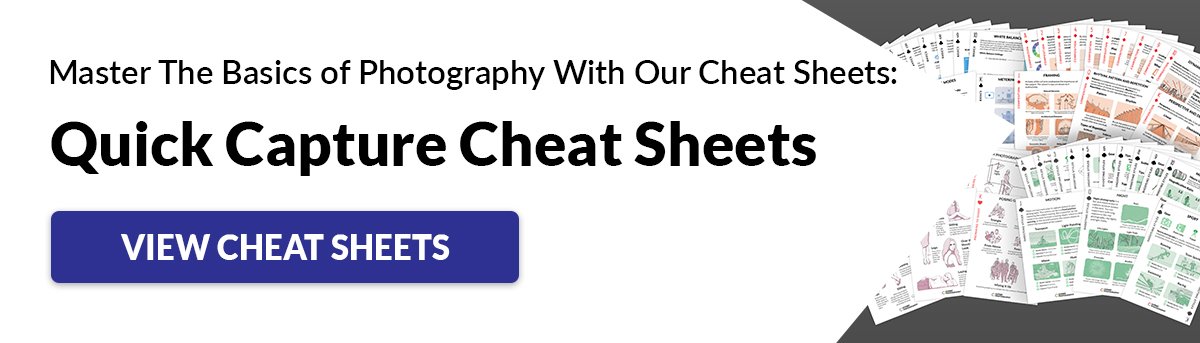
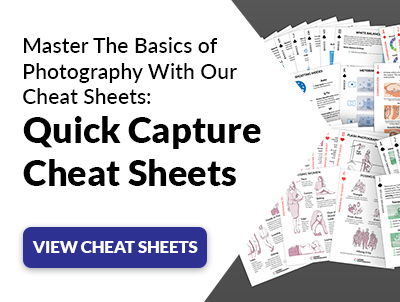








title: “8 Best Gopro Gimbals In 2023 Compare Gopro Stabilizers " ShowToc: true date: “2023-02-15” author: “Ashley Sims”
Since the HERO5, GoPro has had in-camera electronic stabilization, and the HERO7 was the first model to offer HyperSmooth. This uses an algorithm to correct the rolling shutter effect and advanced scene analysis to smooth out the footage, making it much more crisp and clear. However, every little bit helps when it comes to stabilization—especially if you have another brand of action camera. Gimbals also offer easy-to-use shooting modes such as Inception. They can make your video footage look more original and innovative with little effort. If you shoot video using different devices, you might want a hybrid gimbal such as the FeiyuTech G6 Max. On the other hand, if you want one that can switch from a wearable to a handheld gimbal, the Freevision Vilta-G Two-in-One Gimbal is most suitable. Otherwise, you can choose from lots of different models at lots of different price points. But the cheapest and the best is probably the Hohem iSteady Pro 4.
The Best GoPro Gimbals On the Market
Let’s have a look at the best GoPro gimbals on the market. A few have been discontinued, so they don’t make the list. That includes the GoPro Karma Grip gimbal and the Removu S1. There are also smartphone or camera gimbals that could be modified to accept GoPros using a custom mount. But I’ve left those out as this is a list of the best GoPro gimbals.
8. Freevision Vilta-G Two-in-One Gimbal
The Freevision Vilta-G is a handheld or wearable 3-axis GoPro gimbal. It’s comfortable, well-built, and easy to mount with a handheld battery life of seven hours. If you want to use it as a wearable gimbal, you just press the PUSH button to release it from the grip. Unfortunately, this makes it quite tall, and the 350 mAh battery only lasts 1.2 hours. You can use it with any GoPro model up to the HERO7, but you need to use the frame housing for the HERO3 and HERO4 models. In theory, you connect the device to your camera using the app from the Freevision website, but it was all in Chinese when I tried! The app menu is divided into three sections:
Video (Video, Video+Photo, and Looping) Photo (Photo, Night, and Burst) Time-lapse (Time-lapse photo, Night-lapse photo, and Time-lapse video)
On the gimbal itself, there are several ways to control your camera:
Power Switch Shutter Button Function Button Dismantle Button (PUSH) Trigger Joystick
There are two basic modes—denoising and performance. Denoising is the default mode that optimizes audio quality. Performance improves the gimbal’s stability, but at the expense of recording quality and motor noise. There are also several optional shooting modes:
Semi-Follow Mode (Tilt and Roll Axes are locked. Pan Axis smoothly moves with handle.) Follow Mode (Roll Axis is locked. Pan and Tilt Axes smoothly move with handle.) Lock Mode (Tilt, Roll, and Pan Axes are locked. The camera always keeps the current shooting direction.) Inverted Flashlight Side Stand Fast Reset Selfie
The Freevision Vilta-G is one of the few available gimbals that can be worn or operated handheld. It offers infinite panning, 80-degree rolling, and 145-degree tilting ranges. But the difficulty in downloading the app limits its usefulness.
7. EVO SS
The EVO SS is a tough and lightweight wearable 3-axis GoPro gimbal specifically designed for action cameras and has a payload of 4.9 oz (140 g). It’s easy to set up straight out of the box, and the five-hour battery life is pretty good. It doesn’t offer many features. And it’s only splashproof rather than waterproof, but that’s typical of wearable gimbals. Note that you can’t use the EVO SS with any GoPro models after the HERO7. Otherwise, you can only use it with a few other action cameras. These include the Yi Action Cam, Yi 4K+ Action Cam, SJ4000-SJ6000, and Garmin Virb Ultra 30. You connect the device to your camera using the EVO Control app, but there’s also a wireless remote (sold separately). On the gimbal itself, there are two buttons to control the camera:
Power Button Mode Button
There are various shooting modes:
Heading Follow Mode Heading Lock Mode Heading & Pitch Follow Mode Inverted Mode Turn Back Mode (to rotate the camera 180 degrees)
The EVO SS is a plug-and-play gimbal that offers smooth image stabilization with 640-degree panning, 80-degree rolling, and 315-degree tilting ranges.
6. MOZA Mini-P Max
The MOZA Mini-P Max is a lightweight, handheld, 3-axis GoPro gimbal that supports GoPros, smartphones, and mirrorless cameras. And it has a heavy payload of 2.2 lbs (1 kg). The aluminum and plastic body is sturdy enough, and the 20-hour battery life is best-in-class. It also has many other features, including a 3-axis lock system, a foldable design, tripod attachment, and various shooting modes. The only compatible action cameras are the GoPro HERO7, DJI Osmo Action, and Sony RX0 II. But you’ll need to buy a sports camera clip for the Sony. There are also compatibility issues with the mirrorless cameras. The shutter, record, and autofocus functions work with some Sony and Fuji cameras. But record doesn’t work with Canon models. And you need a separate cable for Canon and Fuji cameras. You connect the device to your camera using the MOZA Genie app. And there are several buttons on the grip to help you control the gimbal:
Power Button Dial Wheel Joystick Trigger (on the front)
There are various shooting modes:
Advanced Shooting Mode Inception Mode FPV Mode Time-lapse
The MOZA Mini-P Max can’t switch quickly between vertical and portrait format, but it offers good image stabilization with 360-degree panning and 330-degree rolling and tilting, and astonishing battery life.
5. FeiyuTech WG2X
The FeiyuTech WG2X is a very affordable wearable 3-axis GoPro gimbal. It’s an updated, lighter version of the WG2. And it offers the same payload of 4.6 oz (135 g) but has better stabilization, remote control, and an angled arm for unobstructed viewing. But it’s only IPX4 splashproof, doesn’t support the latest GoPro models, and only offers a 2.5-hour battery life. However, the universal ¼-inch thread mounting hole lets you attach it to just about anything. This includes chest harnesses, shoulder straps, helmet mounts, tripods, selfie sticks, and bicycle handlebars. You can also attach the included tripod to use it handheld. It works with versions 4 to 8 of the GoPro HERO plus the HERO Session and Sony RX0 if you use the mount adaptor. It also supports other similar action cameras such as the Yi 4K/4K+ and SJCam. You connect the device to your camera using the Feiyu ON app (available for iOS and Android). There are only three buttons:
Shutter Button (to take a picture or start recording) Mode Button (to turn on the Wi-Fi, toggle between Photo and Recording Mode, or Reset) Function Button (to switch it on/off, initialize, change modes or rotate 180 degrees)
There are three shooting modes, shown by a bright LED:
Pan Follow Mode Following Mode Locked Mode
The FeiyuTech WG2X offers fast and responsive stabilization with 360-degree panning and tilting. Having only three buttons makes it easy to operate when riding a bike or doing any other energetic activity.
4. Zhiyun Crane-M3
The Zhiyun Crane-M3 is an expensive, professional-quality, handheld 3-axis GoPro gimbal that supports smartphones, mirrorless cameras, and GoPros up to 1.58 lbs (720 g). The only problem with using it for your GoPro is that you need to buy an adapter (included in the Combo package) and you get limited functionality. However, the white, black, and red design looks good and the build quality and stabilization are excellent. Other features include a 1.22″ color touch screen, eight-hour battery life, and a built-in 800 lumen LED light with dual color temperatures and variable brightness. It works with all GoPro Hero models from 5 to 10, plus several mirrorless cameras from manufacturers such as Sony, Fujifilm, and Canon. Although, USB controls don’t always work, and you may need to buy a $25 Bluetooth add-on to unlock the controls on the handle. It also works with smartphones, but it can be difficult to balance them. You connect the device to your camera using the Zhiyun Play smartphone app (available for Android and iOS). There are also several buttons on the grip:
Power Button Photo/Video Button M Button Fill Light Control Wheel Adjustment Wheel Joystick Trigger Button (on the front)
The touch screen is a little tricky to master and sometimes can’t tell the difference between swipes and taps, but it’s divided into four windows:
Mode (to switch shooting modes) Balance (to see the balance status of the three gimbal axes) Info (to change language, see device information, or do a factory reset) Settings (including Auto Calibration, Parameter Settings, Parameter Reset, and Control Wheel customization)
There are seven shooting modes:
Pan Follow Mode Lock Mode POV Mode Follow Mode Go Mode Vortex Mode Portrait Mode
The Zhiyun Crane-M3 is good if you’re looking for a gimbal that’ll work with two or three different cameras, but it’s a shame there are so many restrictions on compatibility.
3. INKEE Falcon Plus
The INKEE Falcon Plus is a compact 3-axis GoPro gimbal that supports the HERO10 and has a payload of 7.1 oz (200 g). It’s not waterproof, which will limit its appeal to extreme sports enthusiasts. However, it’s small and light with a foldable design, nine-hour battery life, reverse charging, and quick installation. It works with GoPro HERO versions 5 to 10, DJI OSMO Action, Insta360 ONE R, and any other similarly sized action cameras. You connect the gimbal to your camera using the FALCON app, which is very limited. It also might not last long on the Apple App Store or Google Play as there isn’t a large user base and it doesn’t come from a major manufacturer. The grip is a bit small and uncomfortable, and closing the legs of the tripod is not an optimal solution. However, the layout of the buttons is good:
On/off and Power Display Button Mode Button Time-lapse Button REC Button Shoot Button Joystick Trigger (on the front)
There are various shooting modes:
Pan Following Pan/Tilt Following Horizontal Lock Global Lock First Person View 3-axis All Following Vertical Mode Flashlight Mode Lock Mode
The Falcon Plus is a portable gimbal that doesn’t offer especially smooth footage unless you use GoPro HyperSmooth. But it’s the only gimbal that works with GoPro Media Mod for better audio and GoPro Light Mod to illuminate your subject’s face.
2. FeiyuTech G6 Max
The FeiyuTech G6 Max is a 3-axis GoPro gimbal with adapters that let you mount DSLRs, mirrorless cameras, smartphones, and action cameras. It has a heavy payload of 2.6 lbs (1.2 kg). And the IPX4 level dustproof and splashproof aerospace aluminum alloy and silicone construction promises excellent durability. It also boasts plenty of features, including an OLED screen, several shooting modes, a 3-axis lock, nine-hour battery life, reverse charging, and a quick-release plate for quick installation. It works with all GoPro models from 5 to 10 (although the GoPro 9 is “uncontrollable”). It also works with other action cameras, including the Sony FDR-AS50/FDR-AS300/FDR-X3000R/RX0/RX0 II and the SJ6 LEGEND/YI 4K. You can connect the G6 Max to your camera by cable or Wi-Fi. You can always use the Feiyu ON smartphone app, but the grip lets you control most operations with one hand, including shooting and mode selection. Here’s the list of buttons and dials:
Power Button Magic Focus Ring 2.0 (for zoom, focus, 3-axis rotation, and adjusting ISO, white balance, exposure, etc.) Shutter Button Function Button Camera Mode Joystick Trigger (on the front)
The OLED screen displays the gimbal and camera settings, including current working mode, power consumption, and Bluetooth status. It also controls Inception, Instant Vertical Photography, and Motion Time-lapse, as well as the strength, hand wheel, and other camera settings. There are various shooting modes:
Pan Mode (default) All follow/POV Follow Lock Manual Lock Hunting Inception (four clockwise and anticlockwise options with real-time speed control via the joystick) Vertical Shooting Self-timer Motion Time-lapse
The W6 Algorithm makes 10,000 calculations per second to stabilize the gimbal. That makes switching modes, panning, and general operation as smooth as silk with no video lag. It’s a little more expensive than most action camera gimbals. But it’s worth it if you also need to use it for your DSLR, mirrorless camera, or smartphone.
1. Hohem iSteady Pro 4
The Hohem iSteady Pro 4 is a popular budget, handheld, 3-axis GoPro gimbal that supports the latest GoPro HERO9 and HERO10 models and has a payload of 5.3 oz (150 g). The build quality is not very rugged, and it feels a little plasticky in your hand. However, it has plenty of features, including various shooting modes, a 600-degree panning range, a splashproof design, 14-hour battery life, a small tripod, and a quick-release clip for one-step mounting. It works with all GoPro models apart from the GoPro 7 White and Silver versions. It can also be used with other action cameras, including the DJI Osmo Action, Yi 4K, Yi 4K+, AEE, SJCAM, Insta360 One R, and Sony RX0. There’s a mini-USB port on the head to let you charge your camera during use. However, the quick-release clip is fixed, which means you can’t swap it for a smartphone mount. You connect the device to your camera using the impressive Hohem Gimset iOS/Android app. It manages the following functions:
Gimbal Calibration Remote Control ( shooting mode) Saved Profiles (a setup for action with a faster follow speed) Settings (sensitivity, speed) Firmware Update User Manual
There are also several buttons on the grip to help you control the camera:
On/off Mode Toggle Quick Lock Custom F1 and F2 Function (controlled via the app) Joystick Trigger (on the front)
There are various shooting modes:
Pan follow Pan and Tilt Follow All Lock All Follow 3D Inception Sports Time-lapse
The iSteady 5.0’s Anti-shaking Algorithm is responsible for excellent stabilization that’s almost on a par with more expensive gimbals. The small motors are also very quiet, which is an obvious advantage. All in all, it offers excellent value for money.
Here are the answers to a few frequently asked questions about gimbals.
What Are Gimbals Used For?
Gimbals stabilize GoPro cameras to make video footage look silky smooth and professional rather than jittery and jerky. They work by using quiet, brushless motors to dampen or prevent any rotation, usually in all three axes—pan, tilt, and roll. There are different shooting modes so that you can choose how the camera can move. But a typical function might be to use Lock Mode for tracking and keeping a runner in the same position in the frame. There are also other modes that can make your video look more cinematic or disorienting.
How Do I Know if I Need One?
The simple answer is to have a look at your GoPro camera footage. Does it look jerky and unstable due to camera shake? Does it look “boring” without any variety? Do you always shoot from the same point of view? If so, a gimbal will smooth your footage and offer a few neat tricks to spice it up! GoPro cameras generally have wide-angle lenses, which means they don’t need as much stabilization as longer, telephoto lenses used in photography. You also might like the raw, amateurish Blair Witch Project look of handheld, first-person video. However, it’s nice to have the option of owning a device that’ll produce silky smooth footage if you need it. And some of the shooting modes available are a lot of fun to play around with.
What Should I Look For?
The most important factor is compatibility. Not every gimbal works with every model of action camera, let alone your smartphone, mirrorless camera, or DSLR. That means you’ll have to look at which models are supported, what the payload is, and whether you need to buy any extra cables or optional extras to get the versatility you’re after. Once you’ve found a gimbal that will work with your camera, you’ll need to check how good the image stabilization is. There’s obviously no point buying a gimbal if it doesn’t do the job properly! At a bare minimum, you should make sure it has 3-axis stabilization and the payload is heavy enough to support your camera. However, you’ll also need to consider how smooth you think your footage will be and how responsive the gimbal will be in tracking fast-moving subjects like athletes or animals. You should also look at the build quality, usability, and features. The gimbal has to be built to last, but it should also be easy and comfortable to use for long periods. Finally, you want a few shooting modes that will add some pizzazz to your videos!
Can You Use Gimbals to Take Pictures?
Yes, most gimbals will let you take still photographs rather than videos. But it depends on the particular model and accompanying smartphone app. If you can’t do it via the gimbal or app, you might need to use the camera’s own menu system and controls.
Are Gimbals Waterproof?
Unfortunately, most are not. That means you should decide beforehand where and when you’ll be using your action camera. If you’re unlikely to shoot video at the seaside or in bad weather, just about any gimbal will do. However, if you want an all-weather model, you’ll need to check the specifications carefully for the IPX rating. Here are the most common ones:
IPX4 gimbals are splashproof (or water-resistant) IPX7 gimbals can be submerged at a depth of one meter for half an hour but may still be damaged by a spray of water. IPX8 gimbals can be submerged deeper than one meter (depending on the manufacturer’s instructions) but may still be damaged by a spray of water.
What Are Pan, Tilt, and Roll?
These are all different ways of turning the camera around a particular axis.
When you pan, you turn the camera from side to side around an imaginary vertical axis, keeping the camera horizontal. When you tilt, you point the camera up and down, turning it around an imaginary horizontal axis without moving it from side to side. When you roll, you spin the camera around an imaginary horizontal axis running through the length of the lens so that the horizon appears to tilt or even turn upside-down.
What Are the Different Shooting Modes?
There are four basic shooting modes that offer damped movement in certain directions.
Follow (or full follow) mode allows the gimbal to tilt up and down as well as pan from side to side, but it won’t let it roll. This is useful when you want to be free to point the camera in whatever direction you like. Pan follow mode lets the camera turn left and right but not tilt up and down or roll from side to side. It’s suitable for “establishing shots” of a location or tracking a subject moving horizontally such as a runner or cyclist. Lock mode is designed to track subjects, keeping them in the same position in the frame. As a result, you can’t pan, tilt or roll. POV (or roll follow) mode allows the camera to turn through all three different axes. POV stands for point of view, so the idea is to represent the point of view of an observer with full freedom to pan, tilt, and roll.
Manufacturers have also developed a few more specialized modes:
Inception mode makes the camera do a barrel roll through 180 or 360 degrees, either clockwise or anticlockwise. Selfie mode turns the camera through 180 degrees so you can shoot a video of yourself. Push mode lets you physically “push” the camera around to protect the gimbal’s motors. Underslung mode lets you rearrange the handle so you can carry it low to the ground like a briefcase. Inverted mode lets you flip the gimbal upside down so you can film from close to the ground. Sports mode increases the responsiveness of the gimbal when tracking fast-moving subjects such as athletes.
Conclusion
A GoPro gimbal is a great way to make your video footage look more professional and cinematic. It can take a while to get the hang of setting it up and getting the most out of it. But the more experience you get, the more impressive the results will be. Hundreds of gimbals are on sale. But you can narrow your options by thinking about what you’re looking for. Do you want a wearable or a handheld gimbal stabilizer? Do you want to be able to use it at the beach or in bad weather? Do you want to be able to use it with a smartphone, mirrorless camera, or DSLR as well? Once you’ve done that, it should be easy to use this guide to find the best GoPro gimbals. If you want a traditional handheld gimbal, then it’ll probably be the Hohem iSteady Pro 4, but you might choose one of the many wearable or hybrid models.